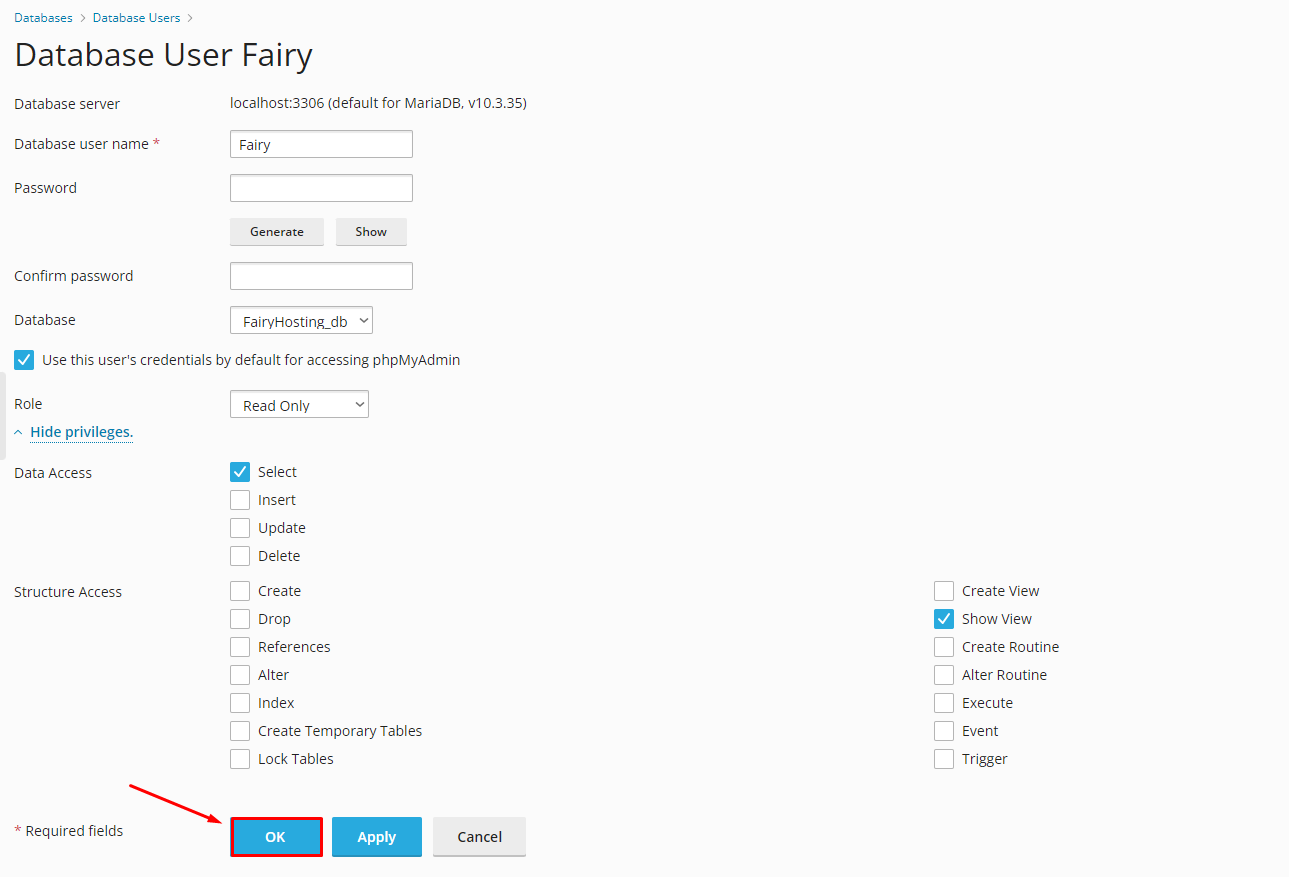Andmebaasi ja andmebaasikasutaja loomine
Andmebaasi loomiseks logige sisse Pleski juhtpaneelile. Valige vasakpoolses menüüs jaotis „Andmebaasid“.
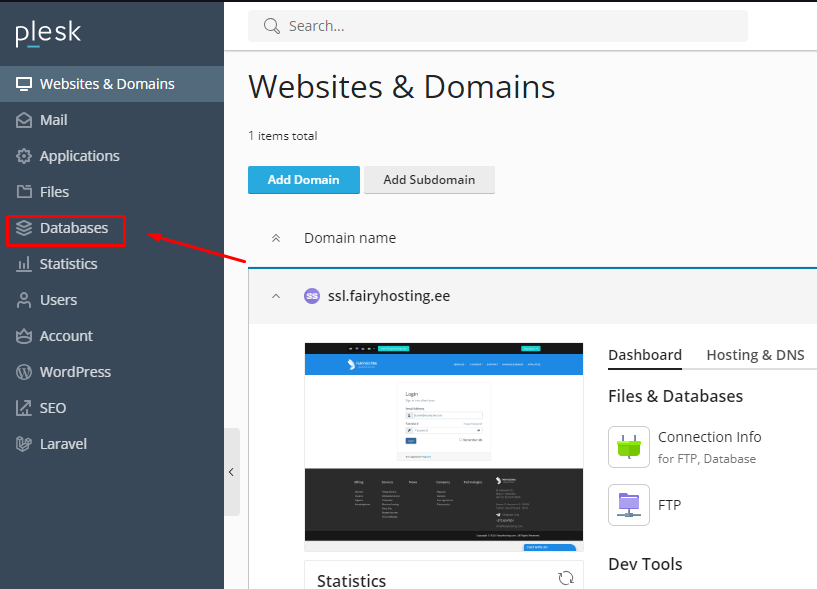
Klõpsake nuppu "Add Database"
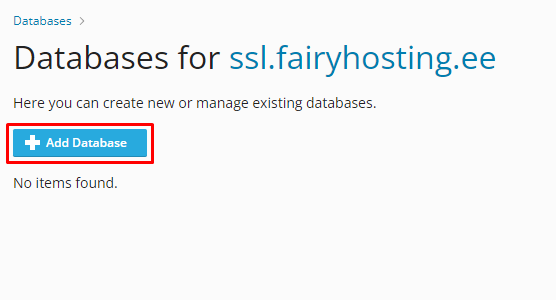
Teid suunatakse andmebaasi loomise lehele. Sisestage andmebaasi nimi ja valige, millisele veebisaidile see kuulub.
Samuti saate selle andmebaasi jaoks luua kasutaja ja anda juurdepääsu kõikidele olemasolevatele ja tulevastele andmebaasidele. Pärast kõigi vajalike andmete sisestamist klõpsake nupule „OK“.
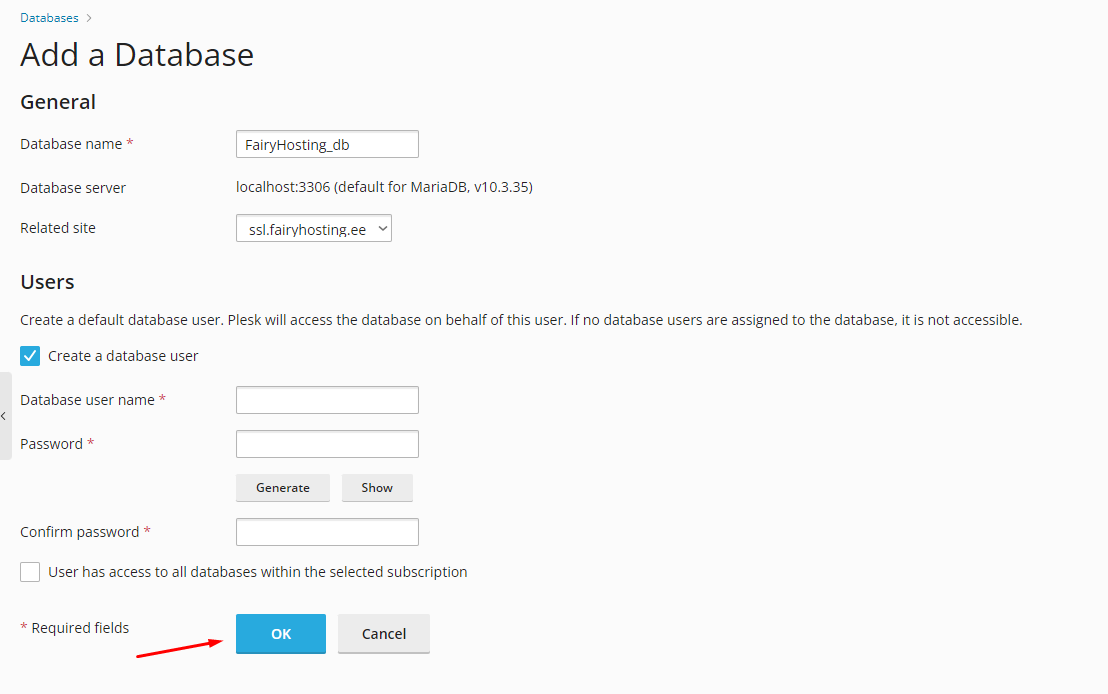
Andmebaas on loodud. Kui teil on vaja luua kasutaja, klõpsake jaotises „Kasutajahaldus“.
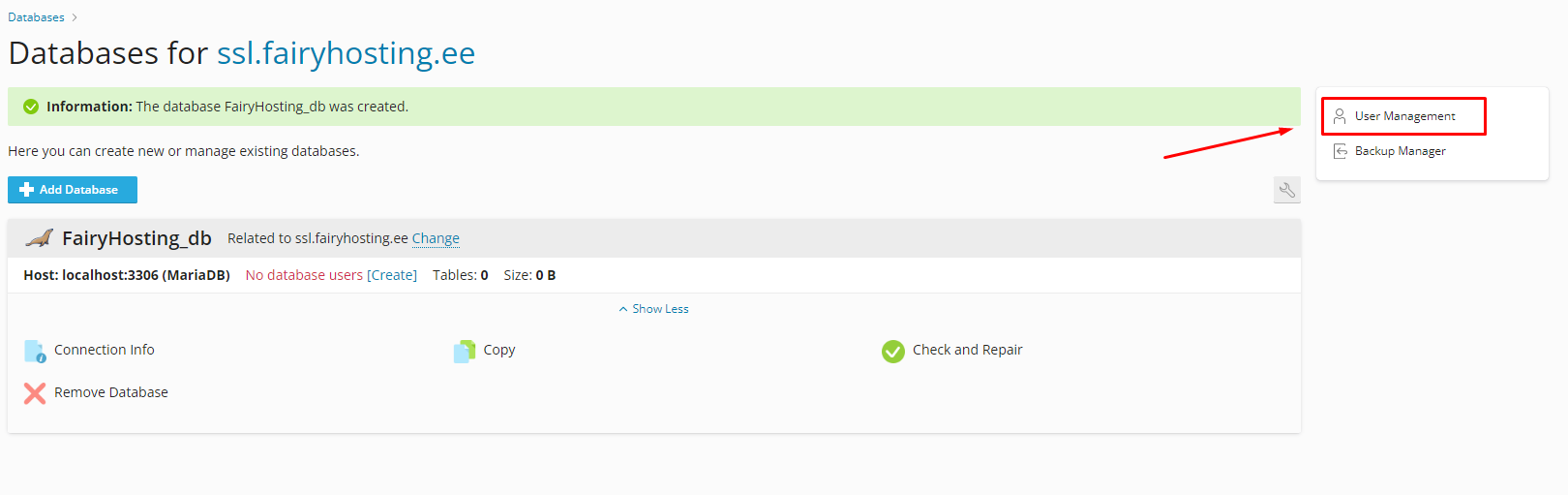
Selles jaotises kuvatakse kõik olemasolevad andmebaasi kasutajad. Saate neid kustutada ja nende õigusi muuta.
Andmebaasi kasutaja loomiseks klõpsake nuppu „Lisa andmebaasi kasutaja“.
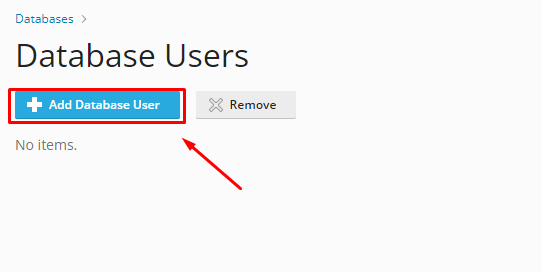
Seejärel sisestage andmebaasi kasutaja nimi ja parool ning valige, millist andmebaasi kasutaja haldab. Soovi korral saate anda juurdepääsu kõigi andmebaaside haldamiseks. Pärast kõigi nõutavate väljade täitmist klõpsake nuppu „OK“.
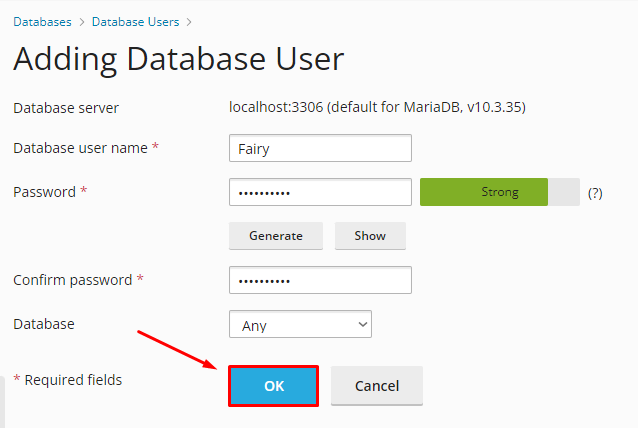
Andmebaasi kasutaja on loodud. Kasutaja õiguste muutmiseks klõpsake kasutajanimel.
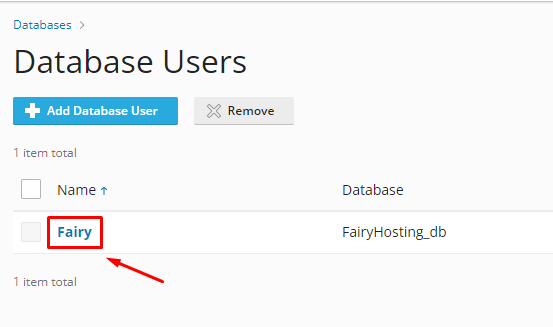
Sellel lehel saate muuta parooli. Kui teil ei ole vaja parooli muuta, jätke need väljad tühjaks. Allpool saate valida kasutaja rolli. Valime rolli „Read Only“. Kasutajal on võimalik ainult andmebaasi sisu vaadata, kuid muud toimingud ei ole kättesaadavad. Kõikide muudatuste rakendamiseks klõpsake nuppu „OK“.