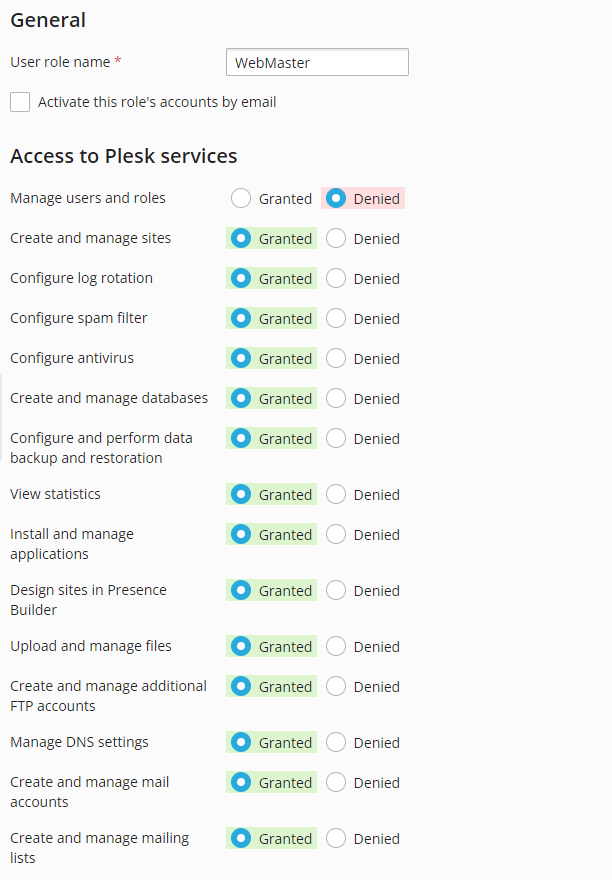How to add an additional user
To create an additional user, log in to the Plesk control panel. Then, select the "Users" section from the left menu.
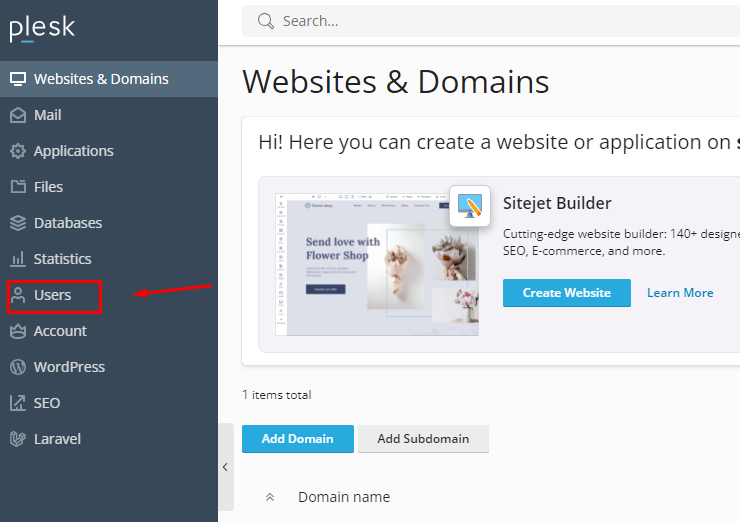
Next, click on the "Create User Account" button.
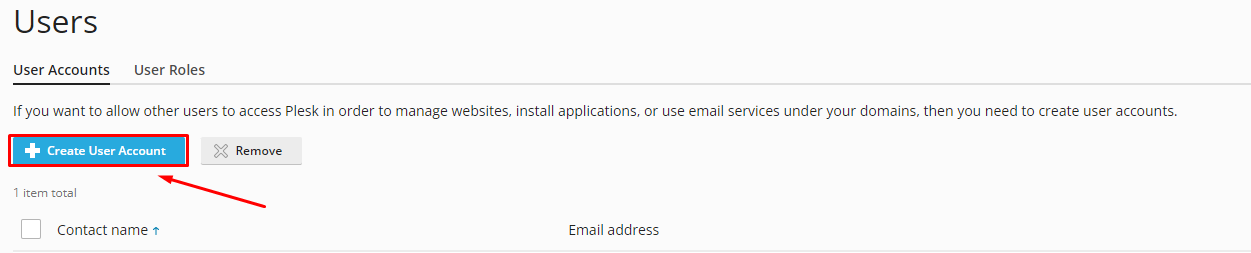
The account creation panel will open. Optionally, you can create an email for the user, grant access to all websites, or only to one. After filling in the necessary fields, click the "OK" button.
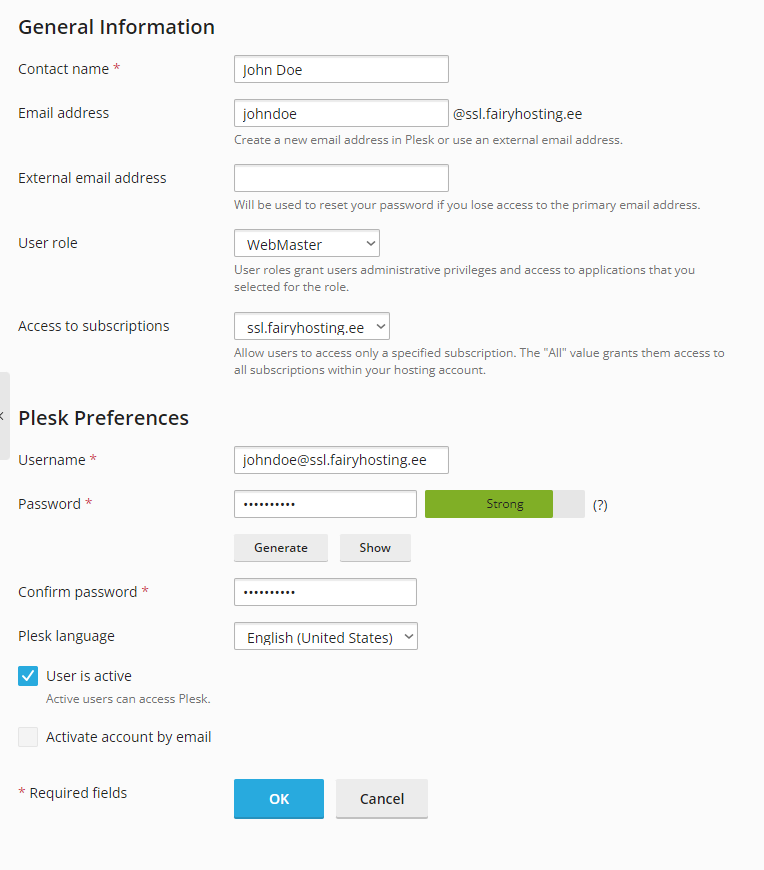
Editing and creating user rights
To edit user roles, select the "User Roles" section.
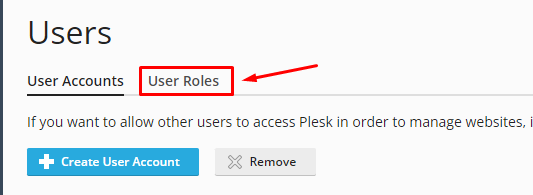
In this section, you can create or edit user roles. Let's edit the "WebMaster" role. Select this role.
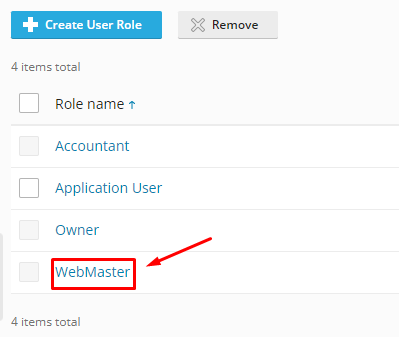
On this page, you can change the role's name and edit access to functions.
After editing, click the "OK" button.