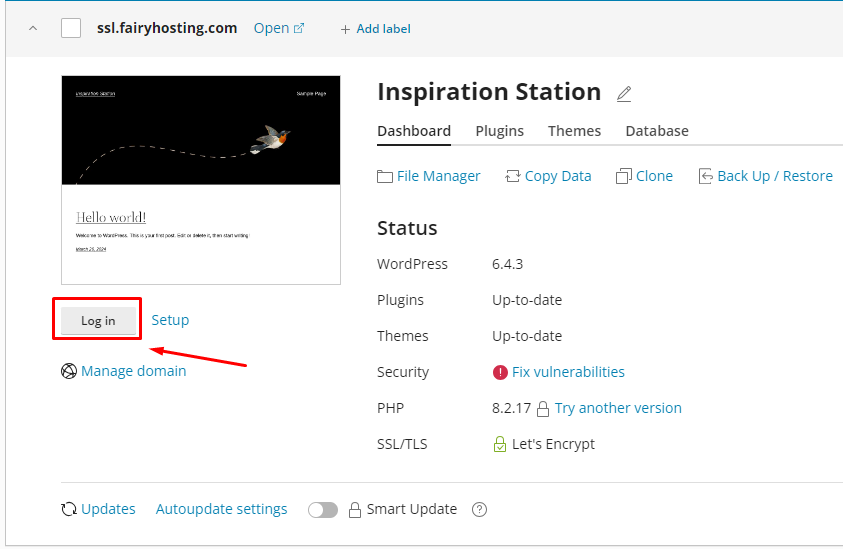WordPress CMS install
WordPress is a free and open-source content management system (CMS) that enables the creation and management of various types of websites, from blogs to corporate portals and online stores.
To install WordPress, log in to the Plesk panel. After authorization in the left menu, select the "WordPress" section.
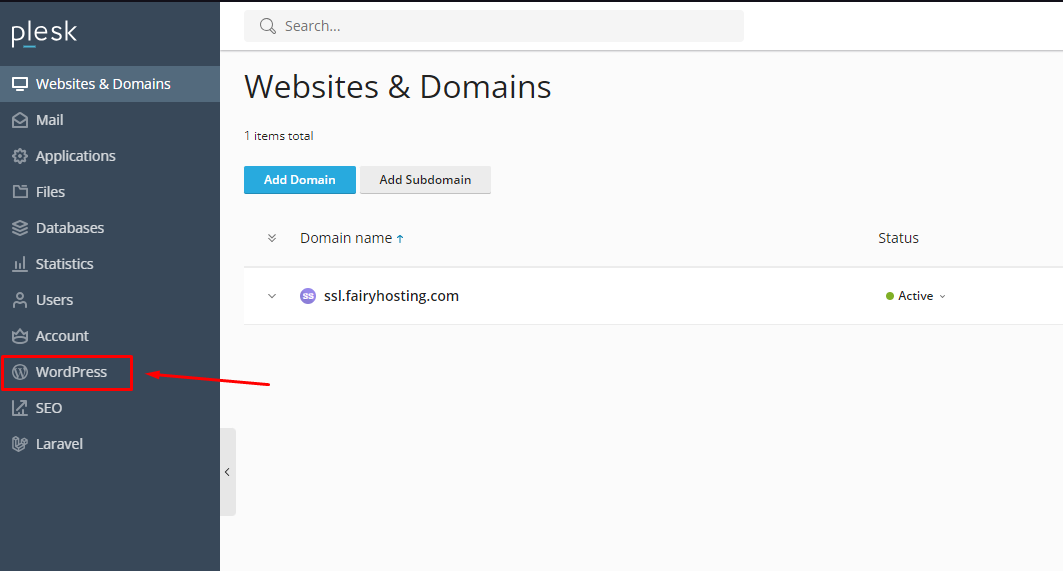
ВYou will be directed to the "WordPress Toolkit" installation page. Here, you can install WordPress or import an existing site based on WordPress. Begin the installation by clicking on the "Install WordPress" button.

You'll see an installation panel where you can configure all settings, from the site name to automatic WordPress updates. After adjusting all the settings, click on the "Install" button.
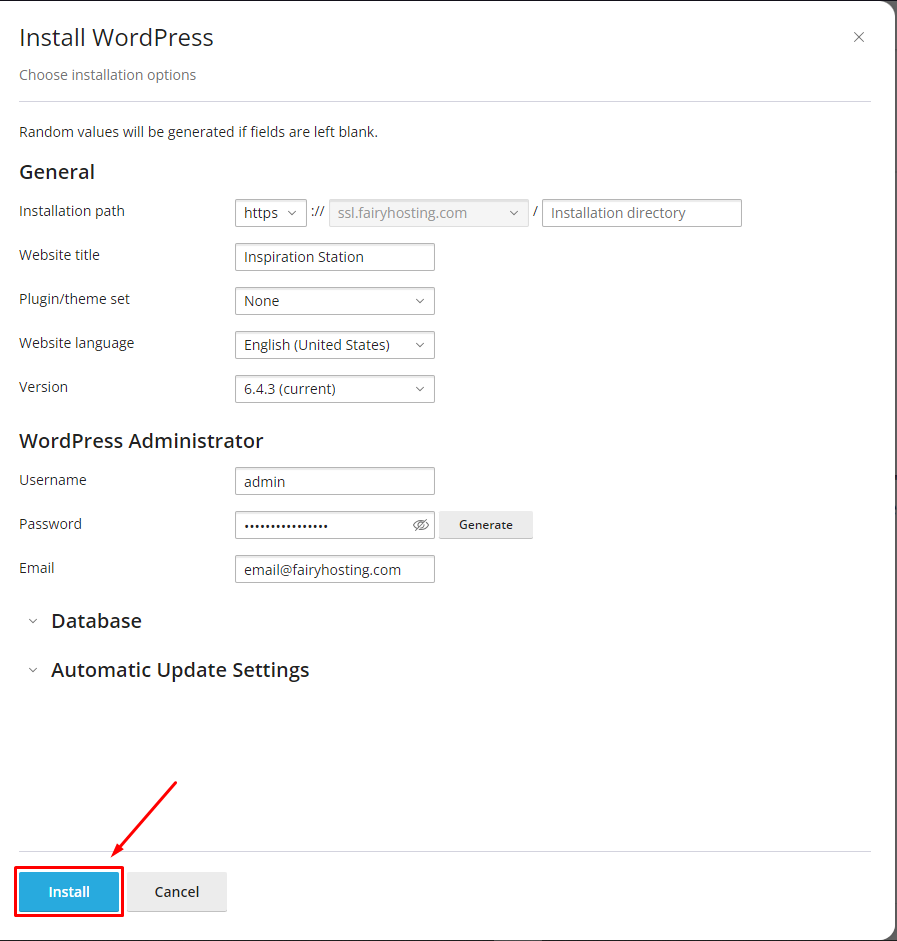
Now, all you need to do is wait for the installation to complete.

Plugin Installation
After installing WordPress, a window will appear suggesting to install plugins. Let's proceed with the installation. Click on the "Install Plugins" button.

A window with various plugins will open. Let's install the "Jetpack" plugin.

After a while, the plugin will be installed. You can open the list of installed plugins by navigating to the "Plugins" tab.

Logging into WordPress CMS
To access the WordPress dashboard, use the "Log In" button.