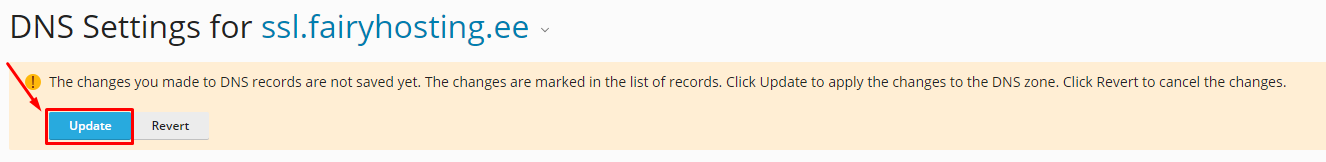To add a DNS record, go to the Plesk control panel. Select the "Hosting & DNS" section.
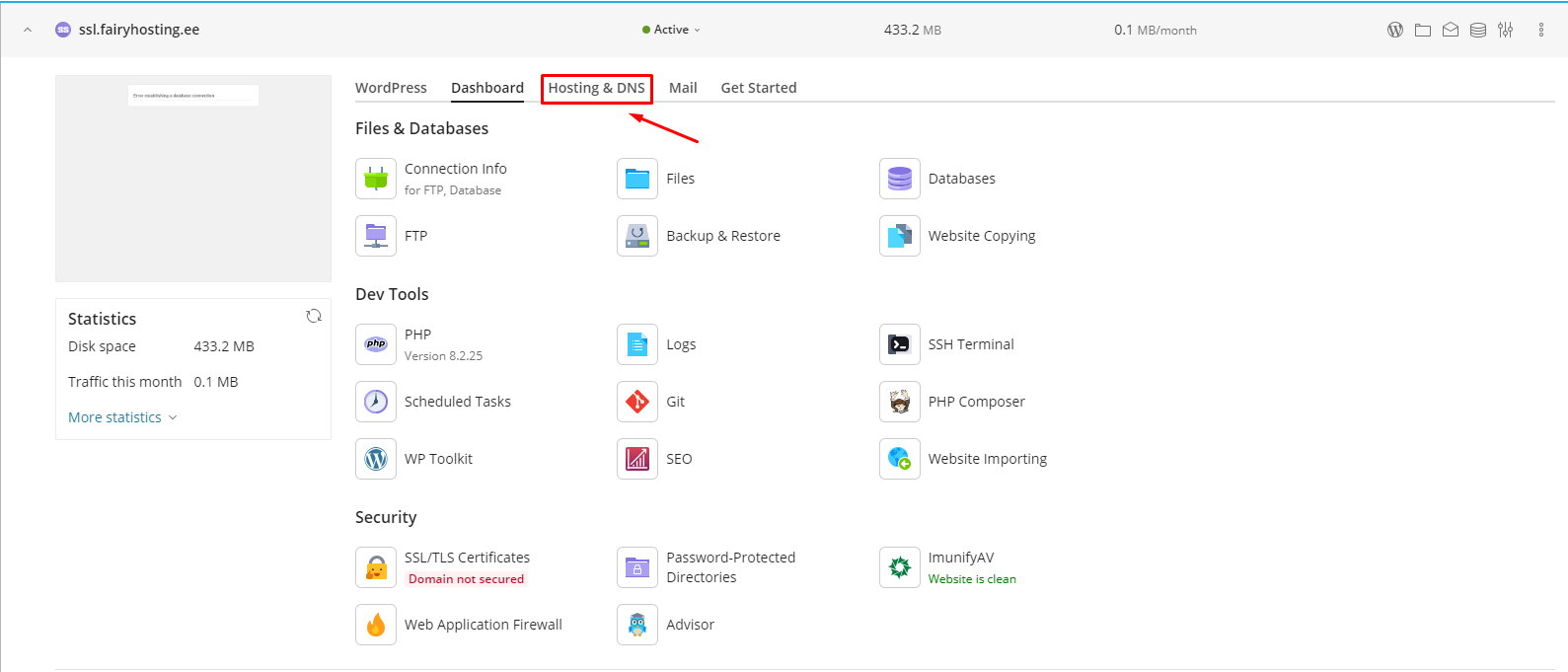
Then click the "DNS" button.
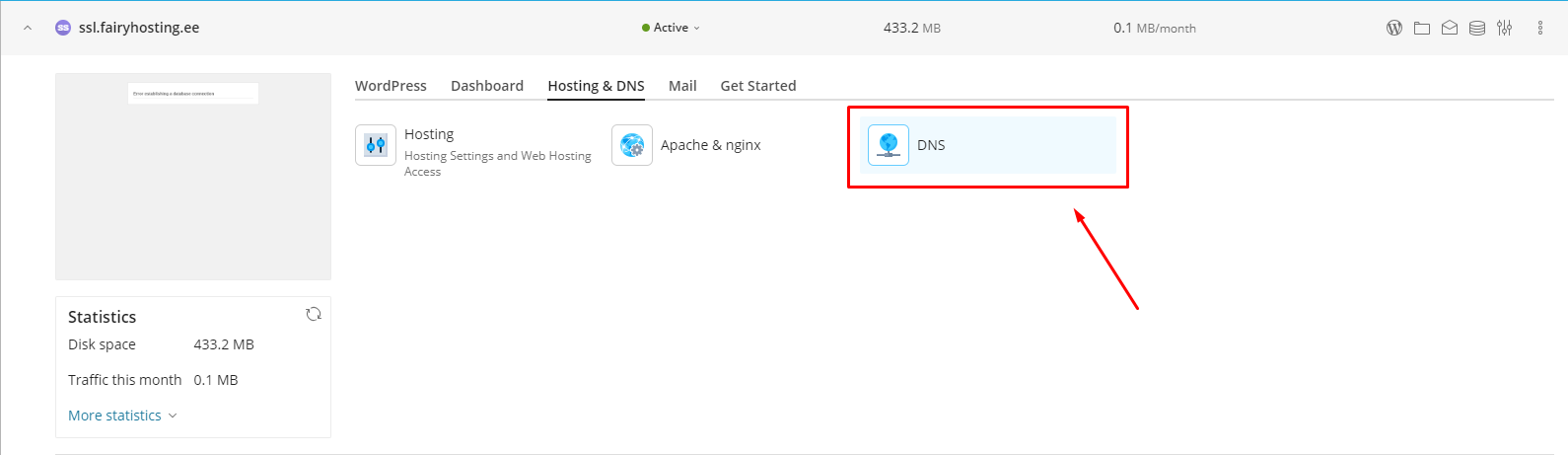
Click the "Add Record" button.
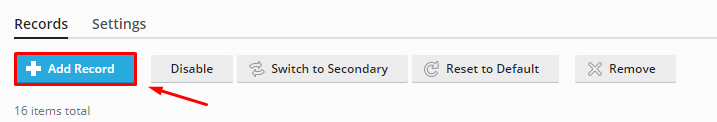
Choose the required record type and fill in the data. Then click the "OK" button.
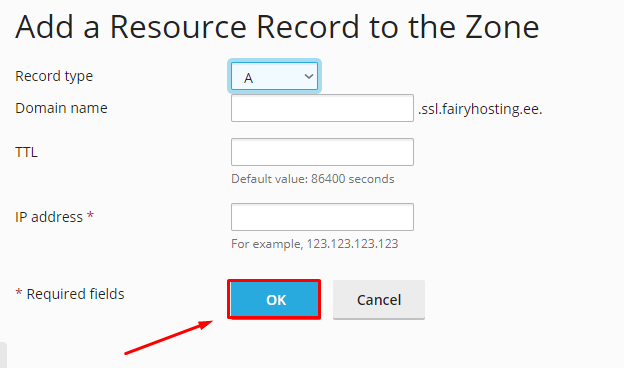
After adding the record, click the "Update" button to apply the changes.