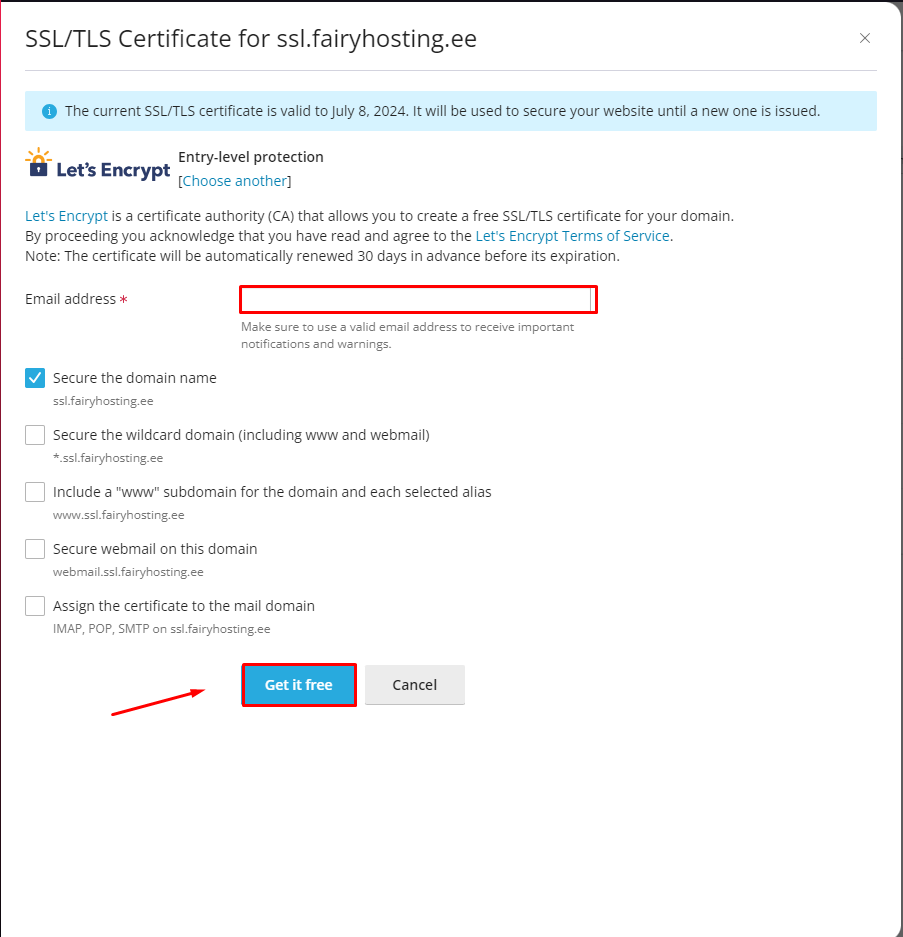Reissuing Let's Encrypt Certificate
To reissue the certificate, you need to log in to the Plesk control panel. Then select the "SSL/TLS Certificates" section.
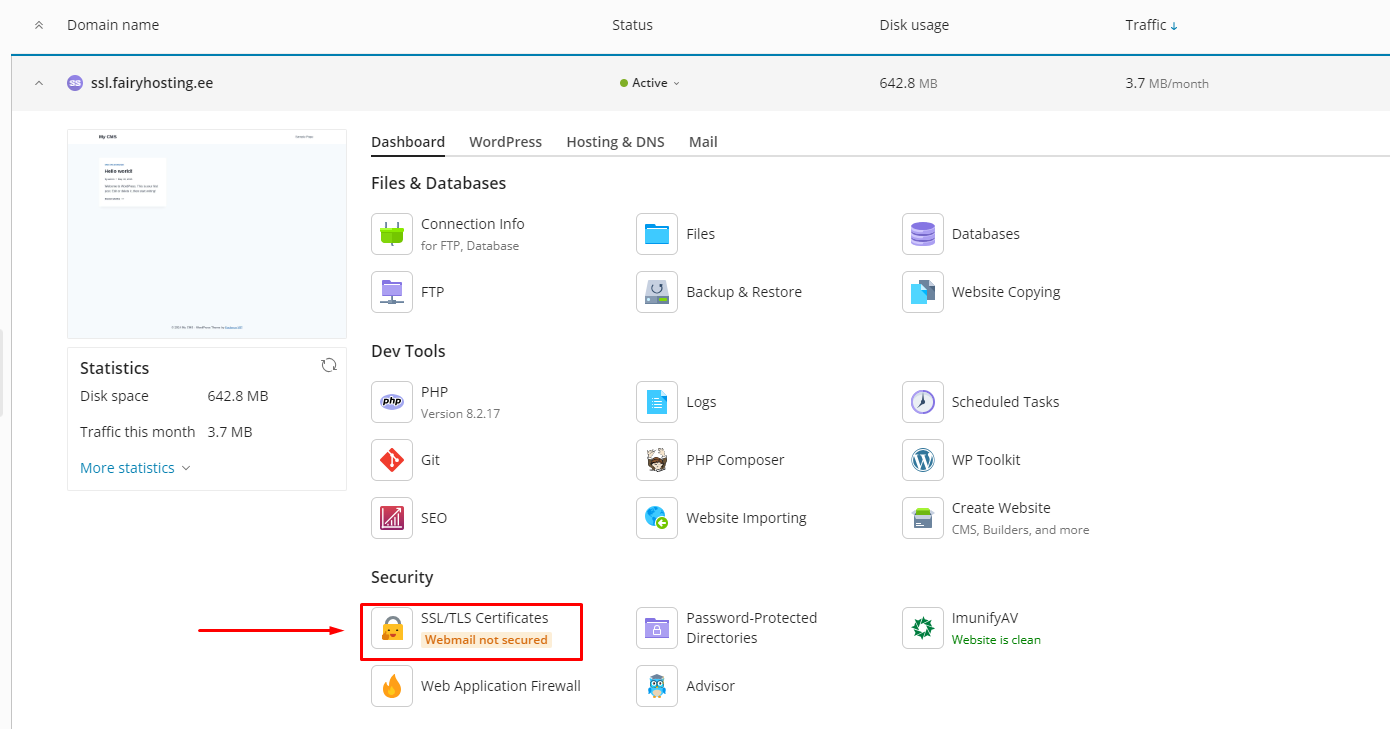
In this section, you can view information about your Let's Encrypt certificate. To reissue the certificate, click on the "Reissue Certificate" button.
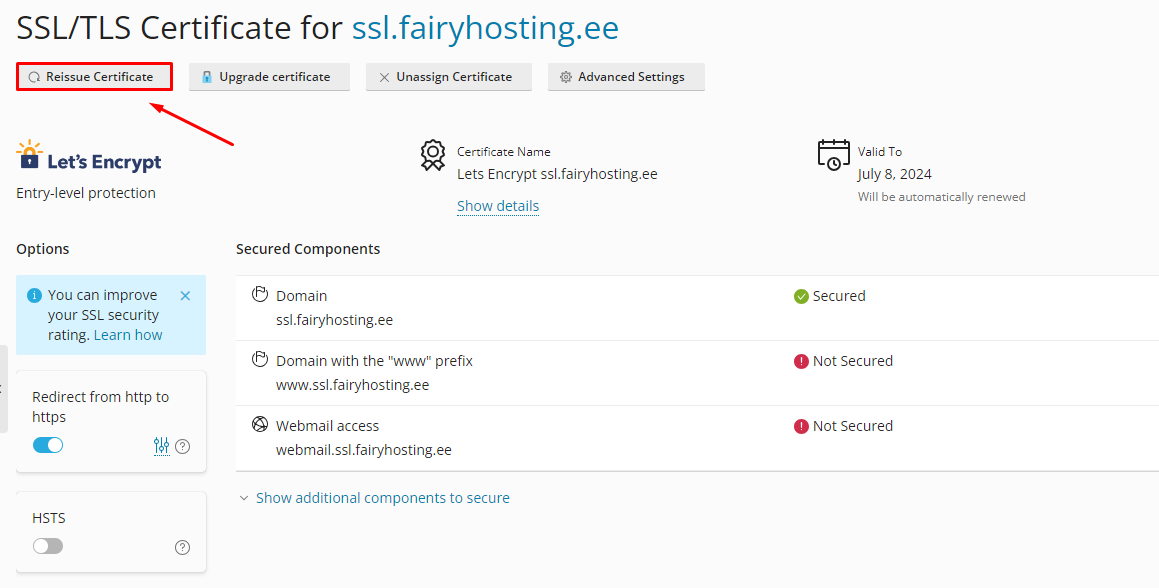
In the opened menu, scroll down and click on the "Install" button.

Then enter your email and click on the "Get it free" button.