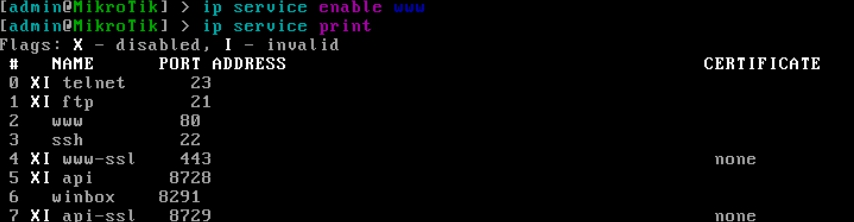Connect to the router via SSH and enter the command, but do not press Enter:
# ip service
Next, use the Tab key to view further options and actions.
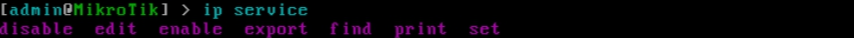
The most common commands are:
# ip service disable – disable the service
# ip service edit – edit the service
# ip service enable – enable the service
# ip service print – display the status of services
In our case, when entering the status of services, we observe the following:
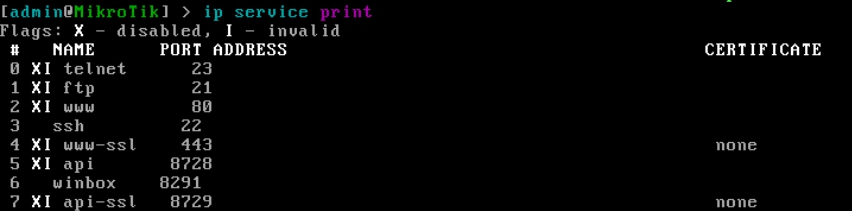
If we want to enable, for example, the web server for the router, use the command:
# ip service enable www