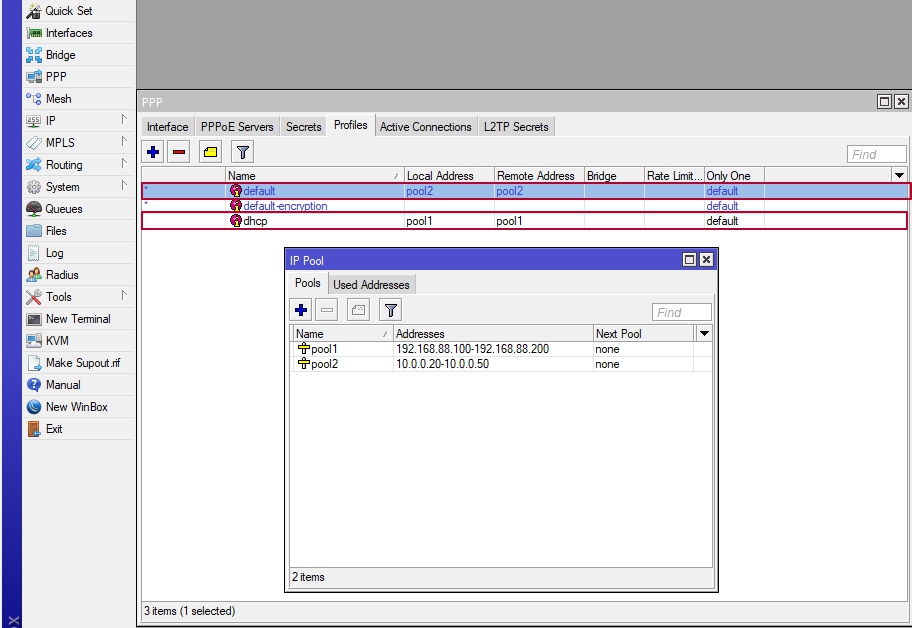To create an additional user, you need to go to the PPP menu → Secrets → + → New PPP Secret.
When creating a user, pay attention to 2 points - Service and Profile.
Service - You can select "any" or choose the one you are using (pptp/l2tp/...).
Profile - A separate profile for DHCP or a separate category of accounts in local networks has been created.
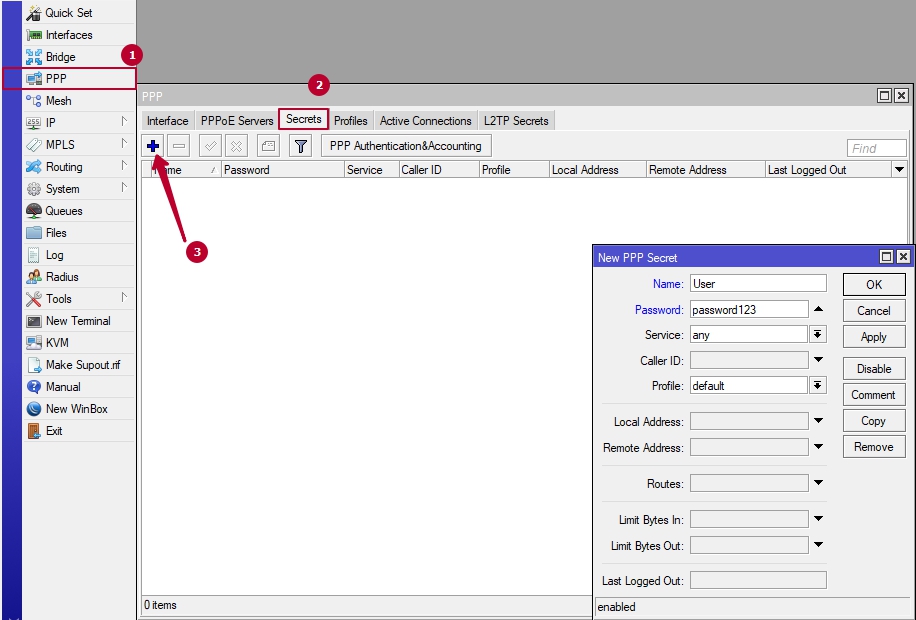
For example, if you required to select a separate local network for a new VPN user (Test), follow these instruction:
-
Create a separate address pool
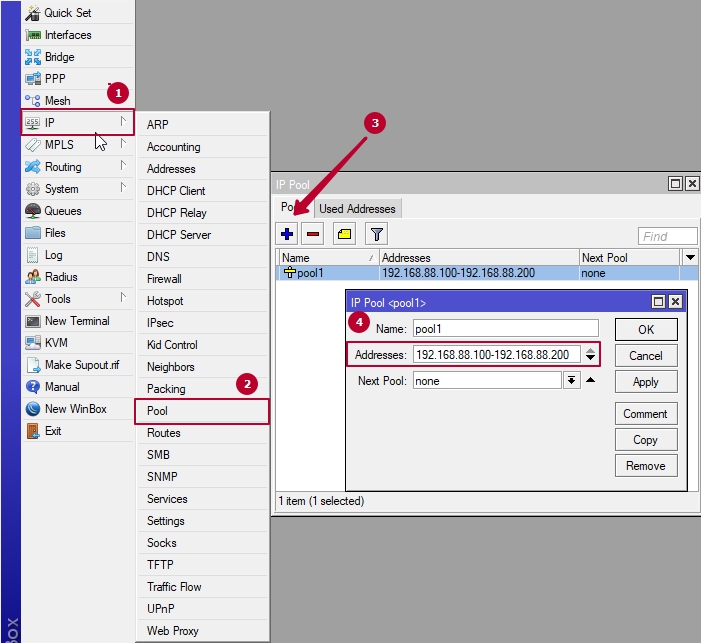
-
Create an additional user and select the required "profile".
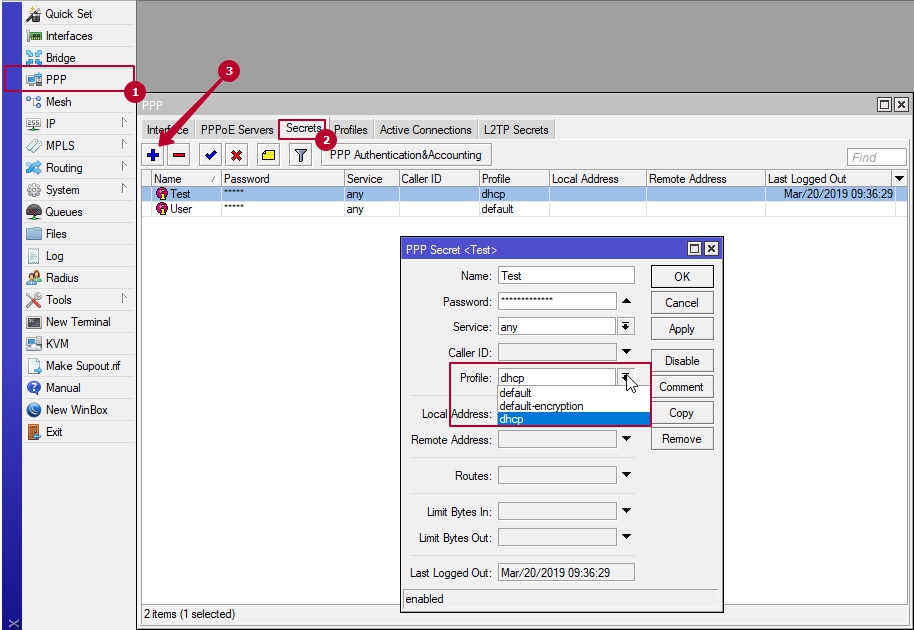
As a result, you can configure two users working on different local networks.