For our clients we provide DNS Manager services. You can manage DNS records (create, delete and change them).
Our Nane Servers:
ns1.whs.ee - 185.155.99.64
ns2.whs.ee - 185.155.97.150
Work with DNS Manager:
First of all need to sign in client area and choose Services => Manage DNS.
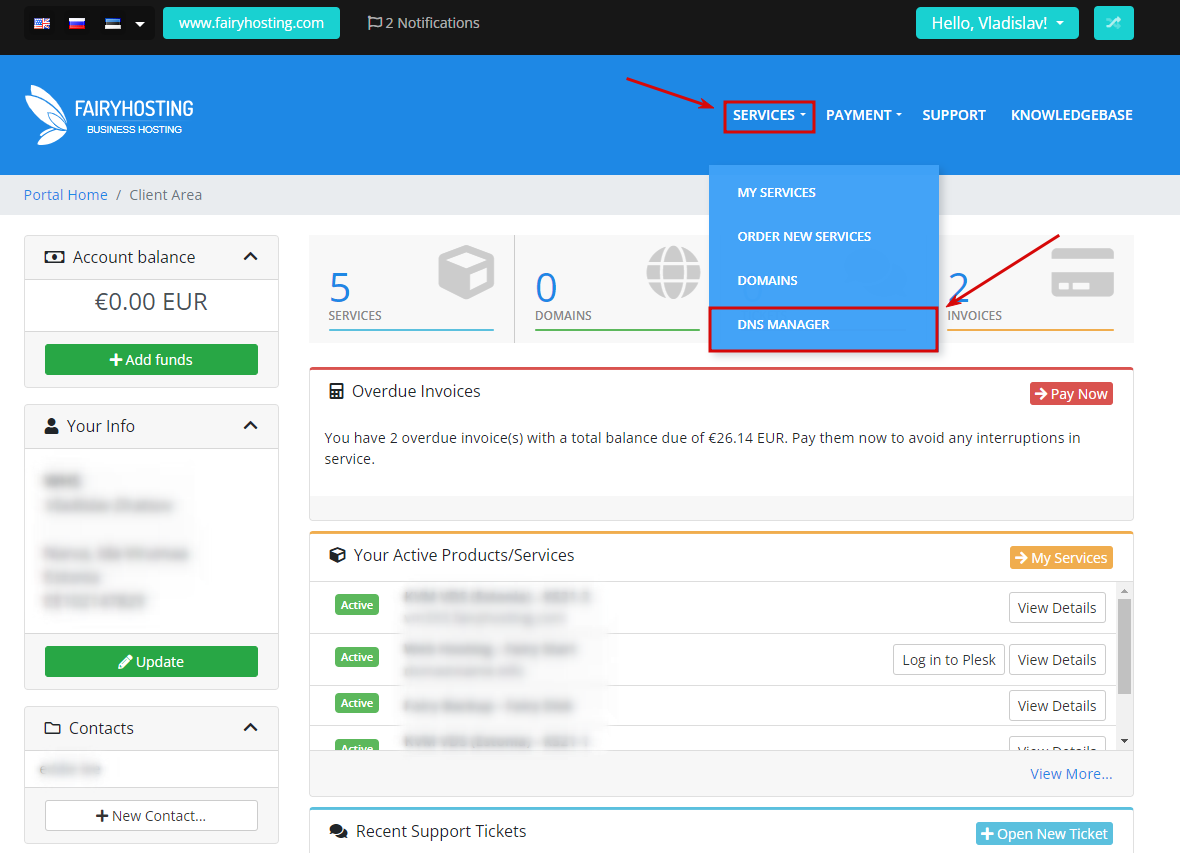
For the new zone creation click at the icon Add New Zone
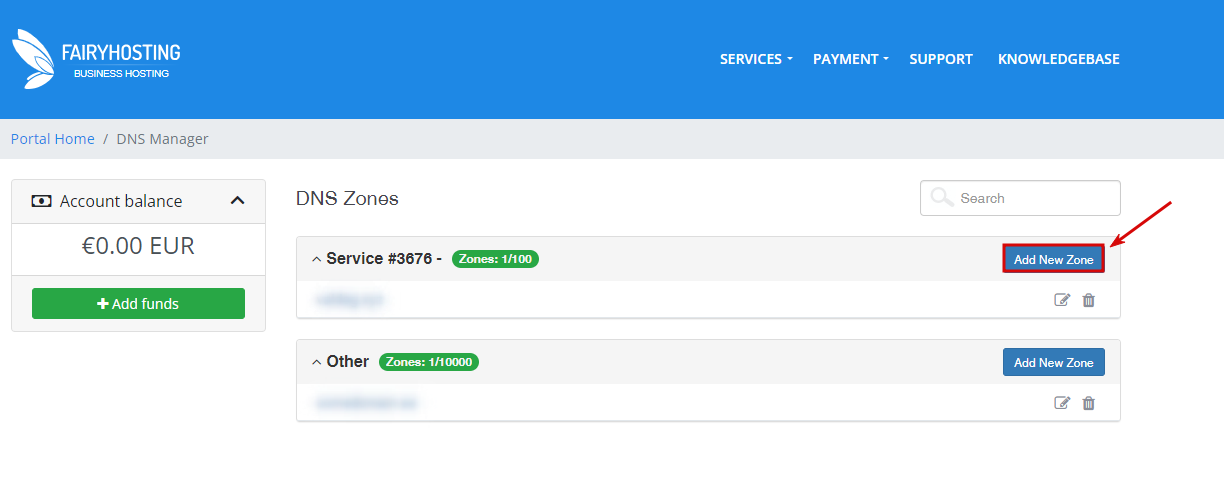
Further indicate zone name and IP address of your server, to which require delegate domain name. By default will be created basic record. They enough to domain work:

In DNS Manager you have opportunity change and add records:

Through DNS Manager yo can add this records:
A - This is the "Address" record (A record) to forward the hostname to an IPv4 address.
CNAME - A CNAME record, or Canonical Name record, is a pointer of one name to another.
MX - Also known as "mail exchange" records, which show you the host record the domain is pointing to for mail hosting.
NS - These “nameserver records” delegate a domain or subdomain to a DNS server.
PTR - Also called a “pointer record”. This is used for the reverse mapping of an IP address to a hostname. DreamHost currently only supports reverse DNS records when a Unique IP is added to a domain.
TXT - TXT records allow users to associate some text with a hostname.
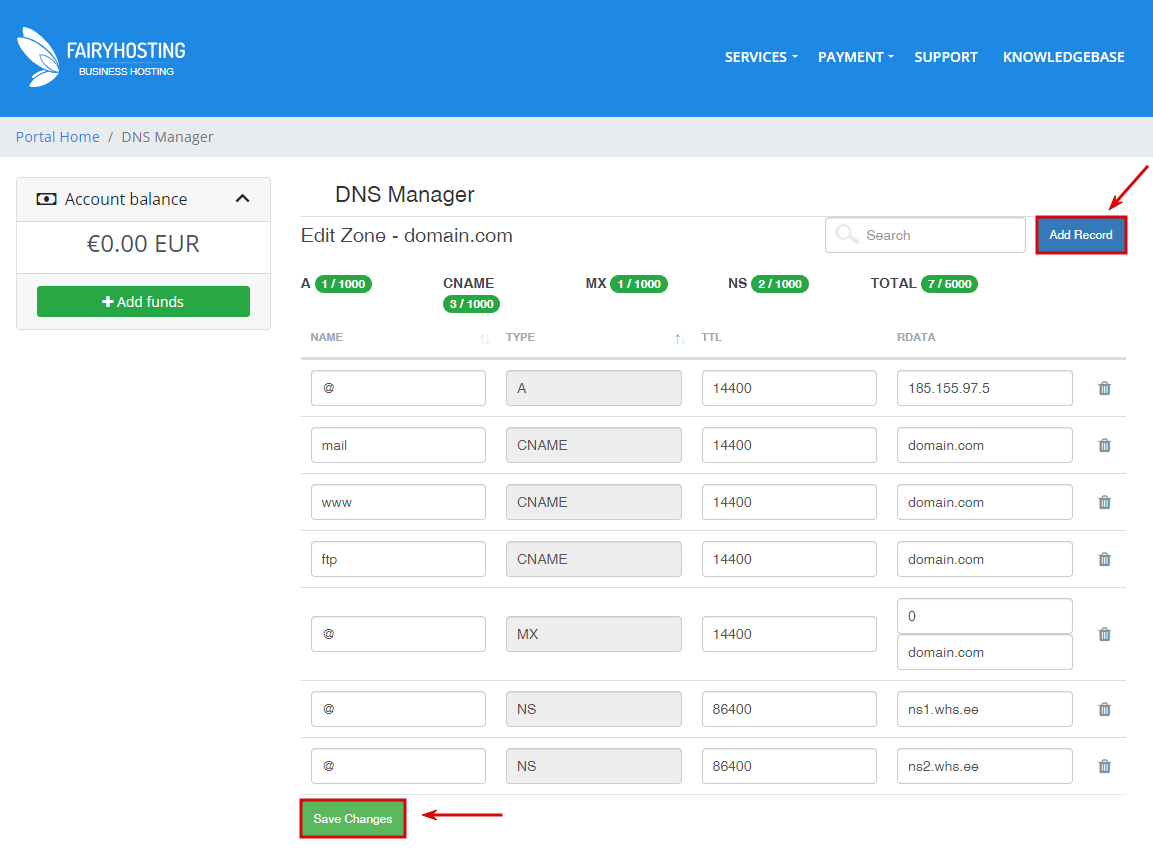
NB! DNS records update is occurring within 24-48 hours.






