Installing ISPManager on Ubuntu 24.04 can be challenging. This article will help you install ISPManager.
Log in to the server and download the ISPManager installation file.
wget https://download.ispmanager.com/install.eu.sh -O install.eu.sh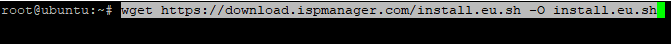
Run the installation file.sh install.eu.sh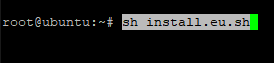
Select the Beta version installation: b
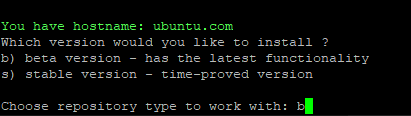
Select the version with recommended software: 1
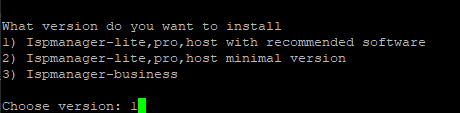
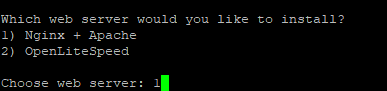
Select the desired database server version: 2
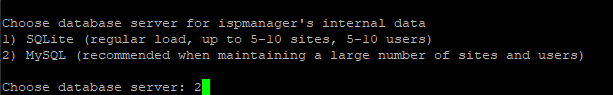
Wait for the installation to complete.
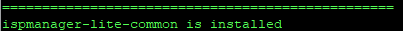
Now, ISPManager is installed on Ubuntu 24.04. You can use all the features of this panel.






