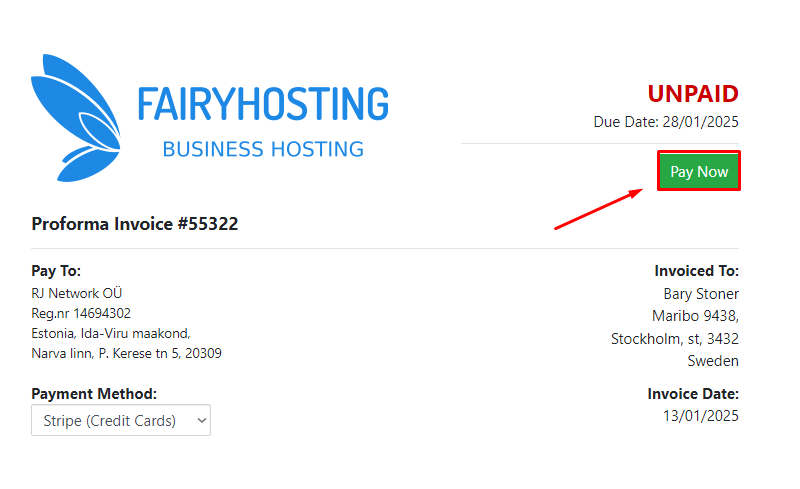To change your payment method, go to your personal account and open the "Invoices" section.
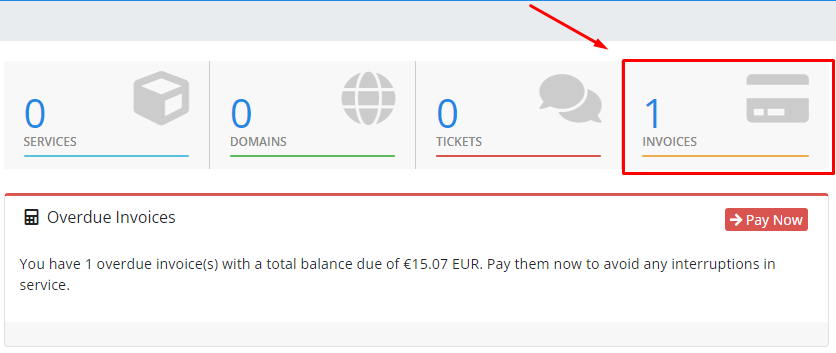
Then, click on the unpaid invoice.
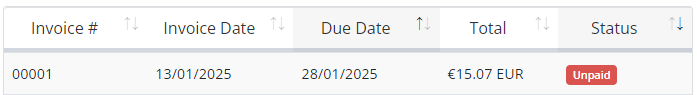
Select a different payment method in the "Payment Method" section.
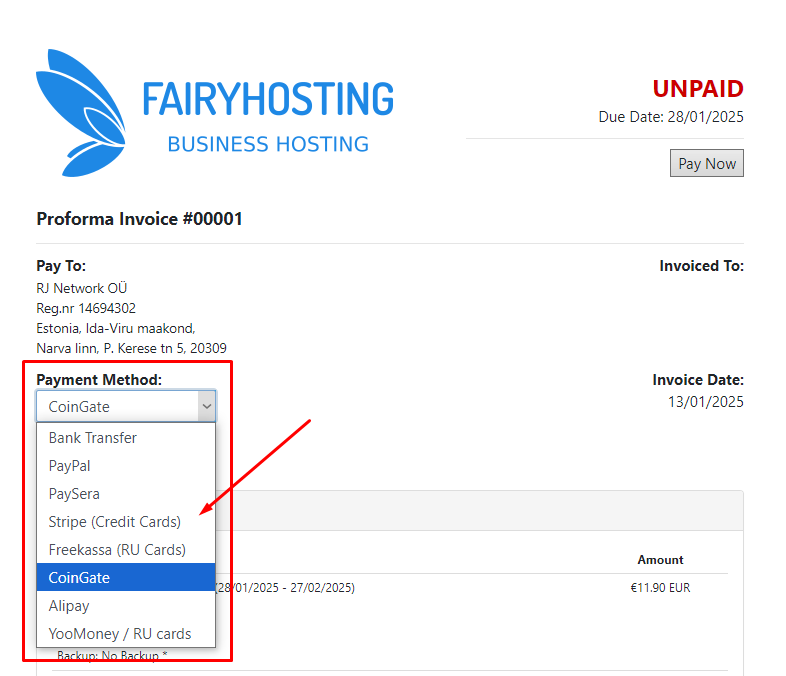
Wait for the page to update, then click the "Pay Now" button.