NB!! This procedure will delete all your data!
If you need to delete a RAID array, you must download the GParted ISO image: https://gparted.org/livecd.php
After downloading the image, connect it to your server.
Once the system is loaded, right-click on the desktop and open a terminal with administrator privileges.
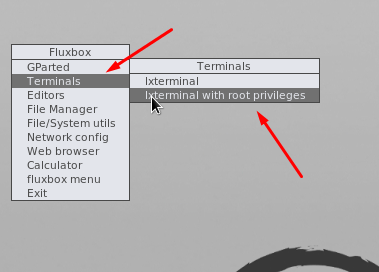
Enter the command
fdisk -l
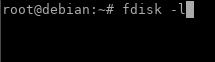
You will get information about the used arrays.
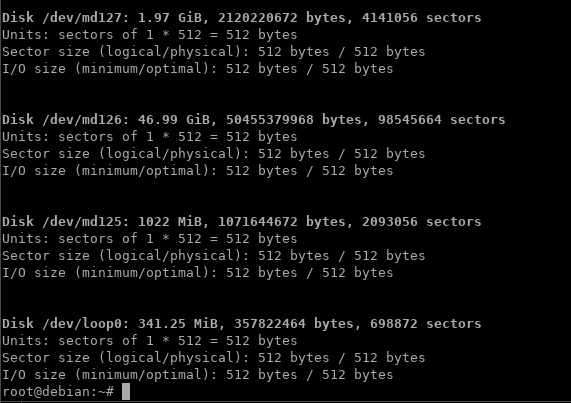
This way, we learned that there are three RAID arrays. Let's take a closer look at one of them.
Enter the command
mdadm --detail /dev/md125
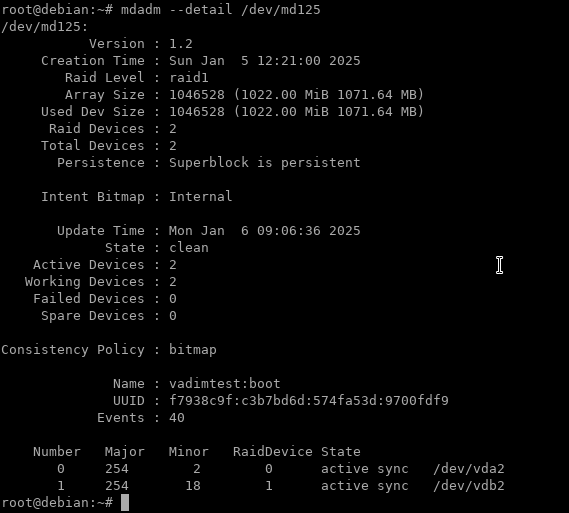
From this information, we can see that this array involves two disks.
Now, let's stop the array with the command:
mdadm --stop /dev/md125
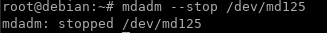
Next, we need to clear the superblock on EACH disk of the array. In my case, these are /dev/vda2 and /dev/vdb2
Use the command
mdadm --zero-superblock /dev/vda2
Then enter the command
mdadm --zero-superblock /dev/vdb2
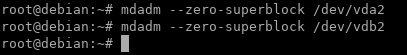
If you have other arrays that need to be deleted, repeat this process with another array, for example, md126
Now the array is deleted, meaning the data is also gone.






