You can now add PTR records for your services yourself. PTR records can only be added for Estonian IP addresses. This means that if you have a German virtual server service with us, you will not be able to add it yourself. In that case, you will need to submit a ticket.
To add a PTR record, log in to your personal account. In the drop-down menu "Services", select "DNS Manager".
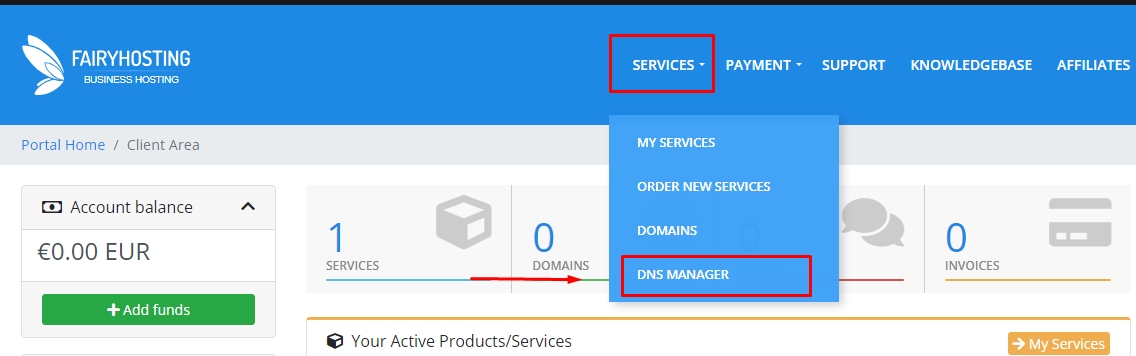
You will be taken to the DNS management page. Here, you can add various records for your services, but for now, we are interested in PTR records.
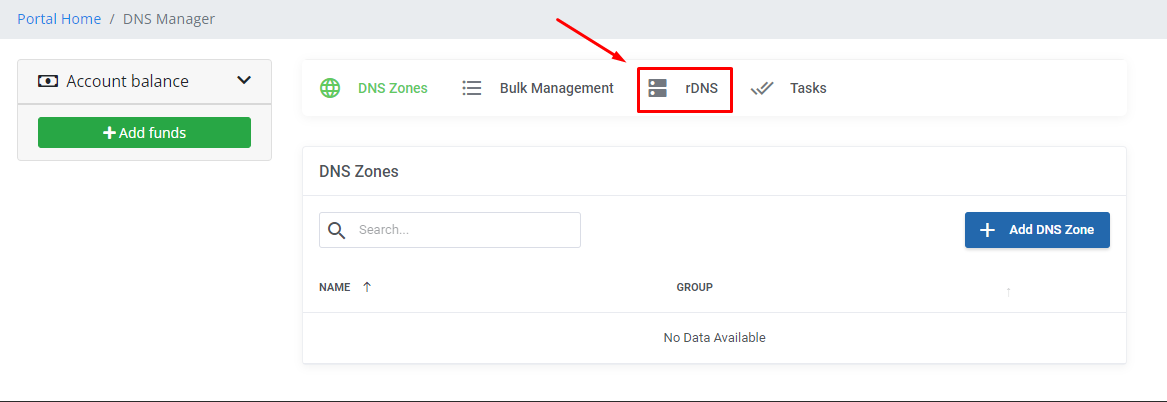
Once you have navigated to the "rDNS" section, click on the "Add PTR Record" button.
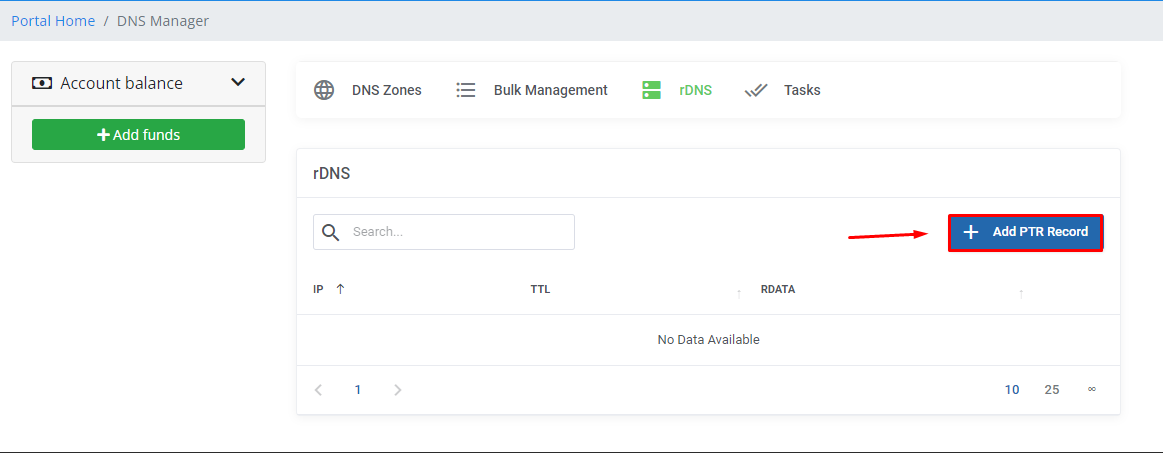
In the pop-up window that appears, select the service, then the IP, and add the necessary record. Then click the "Confirm" button.
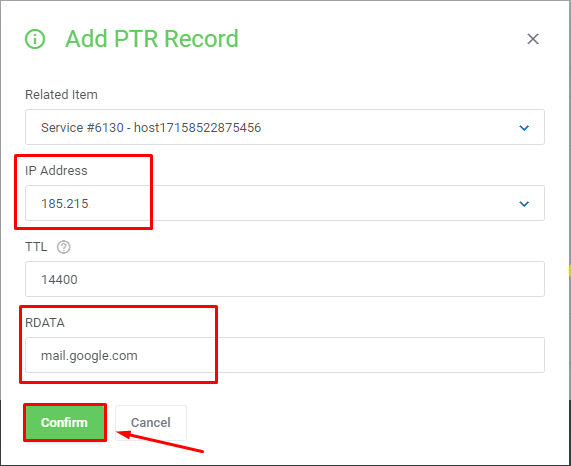
You have successfully added a PTR record. Changes will take effect within 24 hours.






