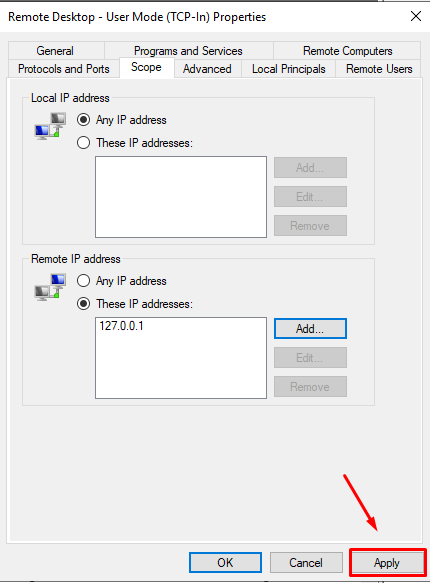Type "Run" in the search bar.
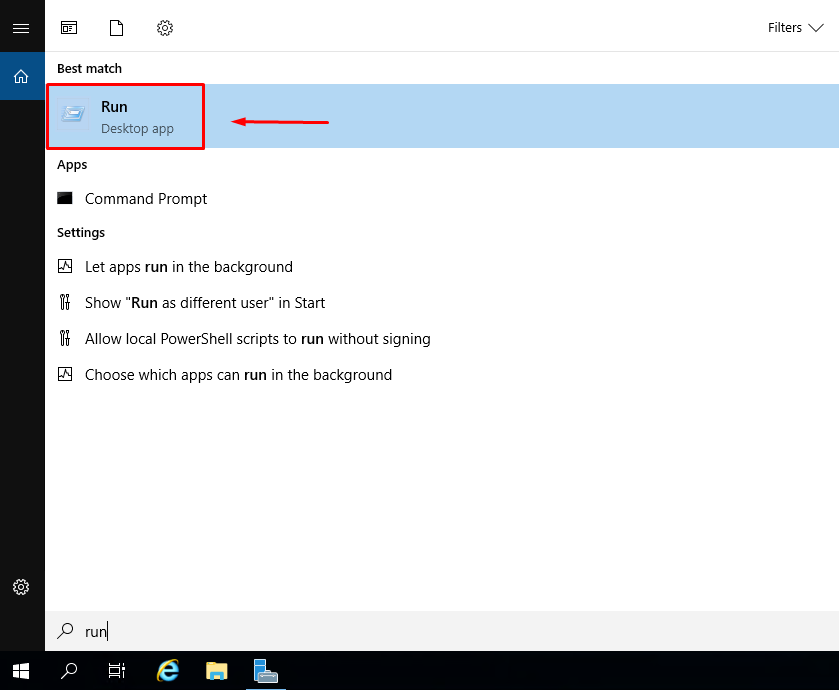
Then enter the command wf.msc.
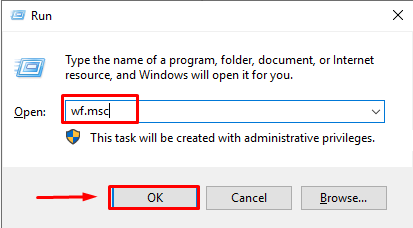
Select "Inbound Rules" and double-click on the rule "Remote Desktop – User Mode (TCP-In)".
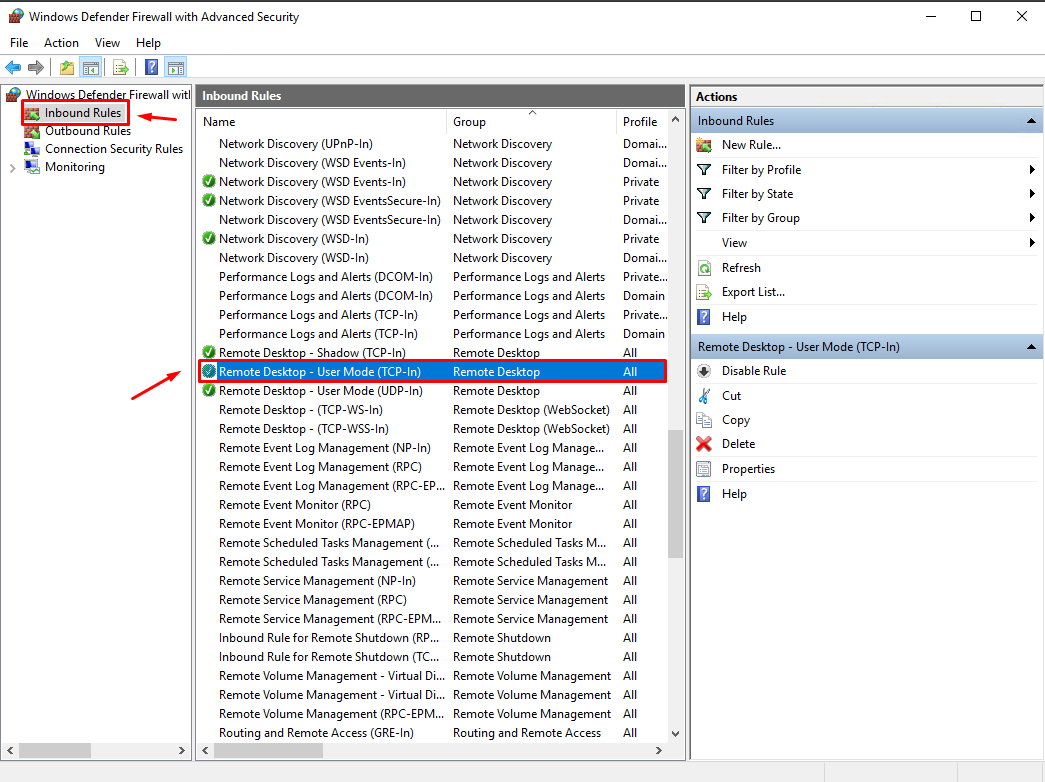
Go to the "Scope" tab.
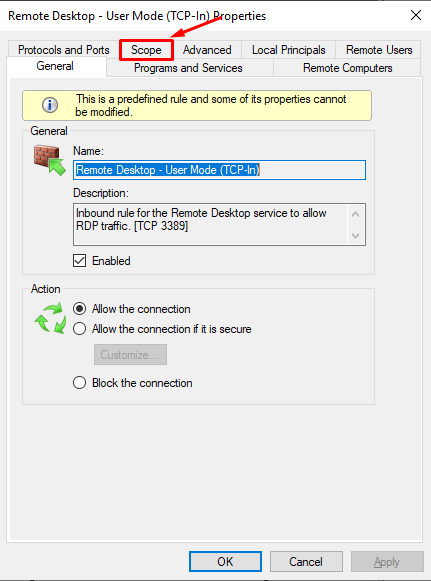
Under the "Remote IP Addresses" section, select "These IP addresses" and click the "Add" button.
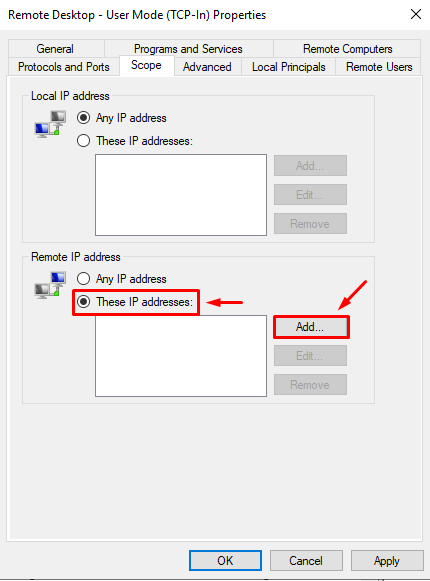
Add your IP address and click "OK". For example, we will enter a local IP.
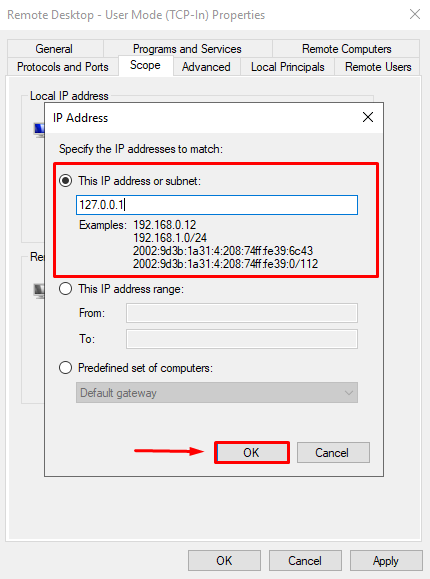
You can add several more IP addresses if desired and then click the "Apply" button.