To create a user, enter the command adduser username.
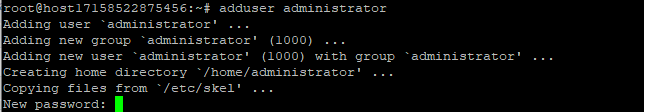
Then, enter a password for the new user, confirm the password, and optionally provide additional information, then press Y.
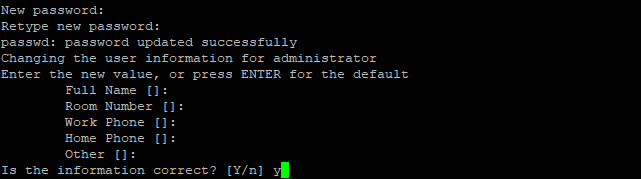
Enter the command getent passwd username to check if the user has been successfully created.
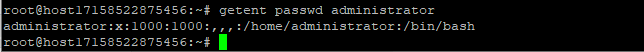
If desired, you can also grant the user sudo privileges by entering the command usermod -aG sudo username.
![]()






