Windows Serveri parooli muutmiseks avage menüü Start ja klõpsake nupul „Settings“
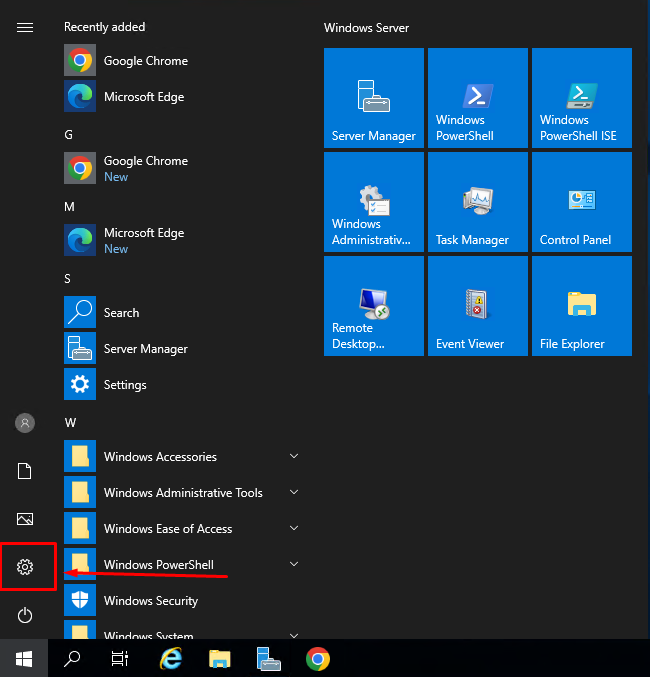
Seejärel avage jaotis "Accounts"
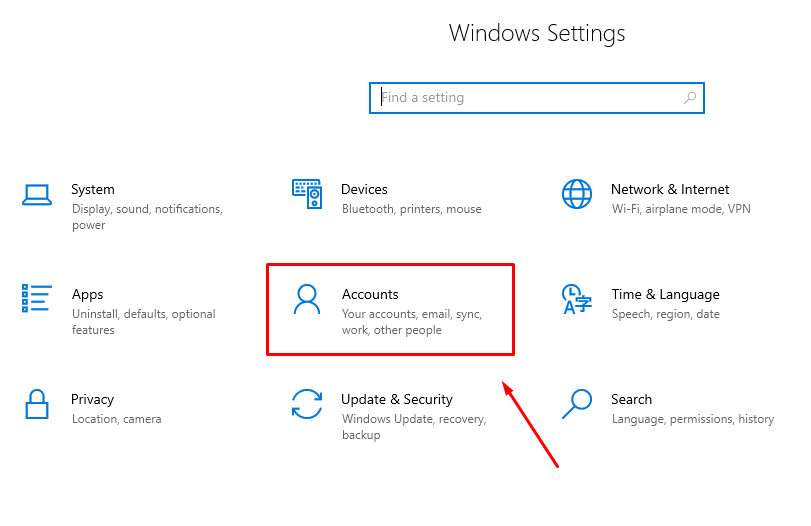
Valige vasakpoolses menüüs "Sign-in options."
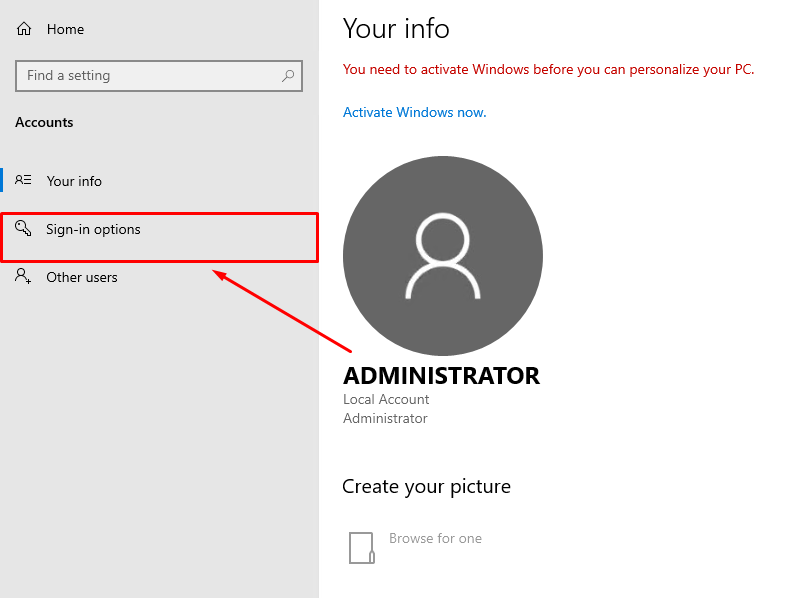
Click on the "Change" 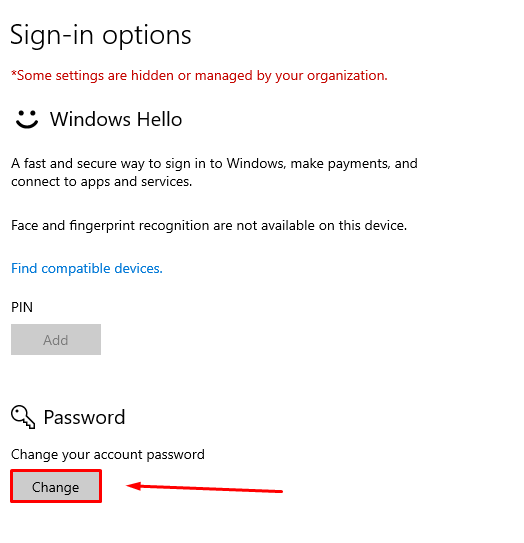
Seejärel sisesta oma praegune parool ja klõpsa nupule "Next"
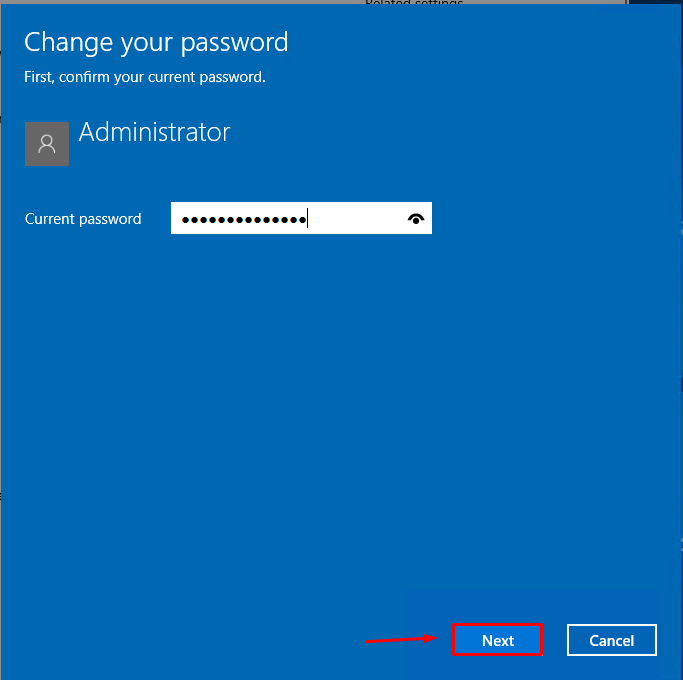
Sisesta uus parool, sisesta see uuesti kinnitamiseks ja lisa paroolivihje, seejärel klõpsa "Next."
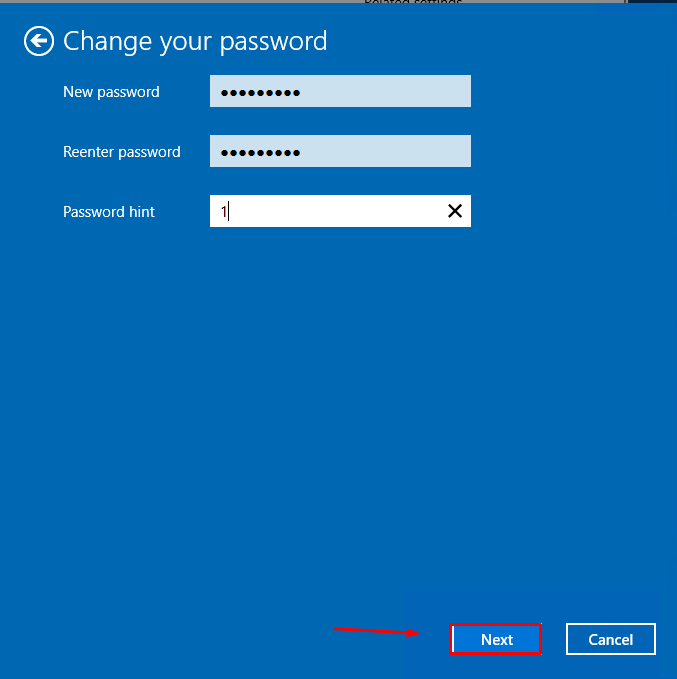
Seejärel klõpsa nupule "Finish"
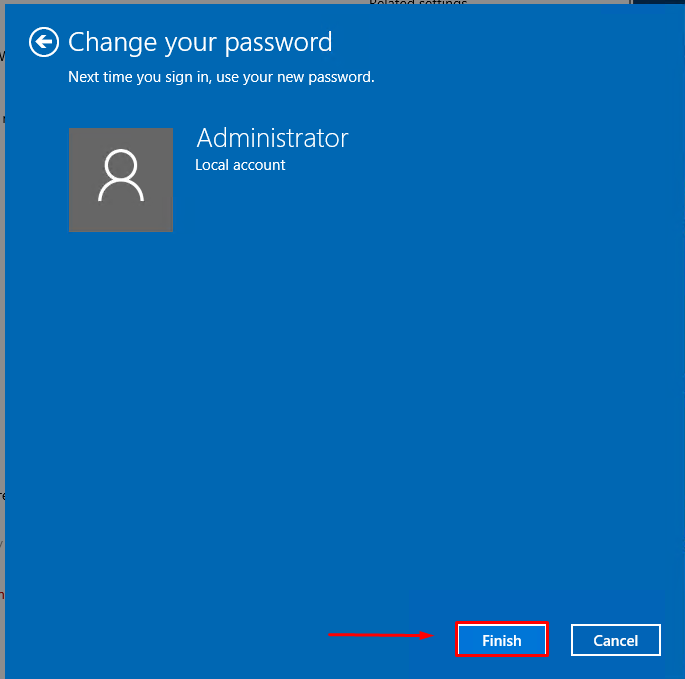
Palju õnne! Oled edukalt oma parooli muutnud.






