Soovitame juhtpaneeli paigaldada Debiani või Ubuntu operatsioonisüsteemidele
Hestia juhtpaneeli paigaldamiseks ava järgmine link: https://hestiacp.com/install.html
Kontrolli valikud vastavalt oma eelistustele.
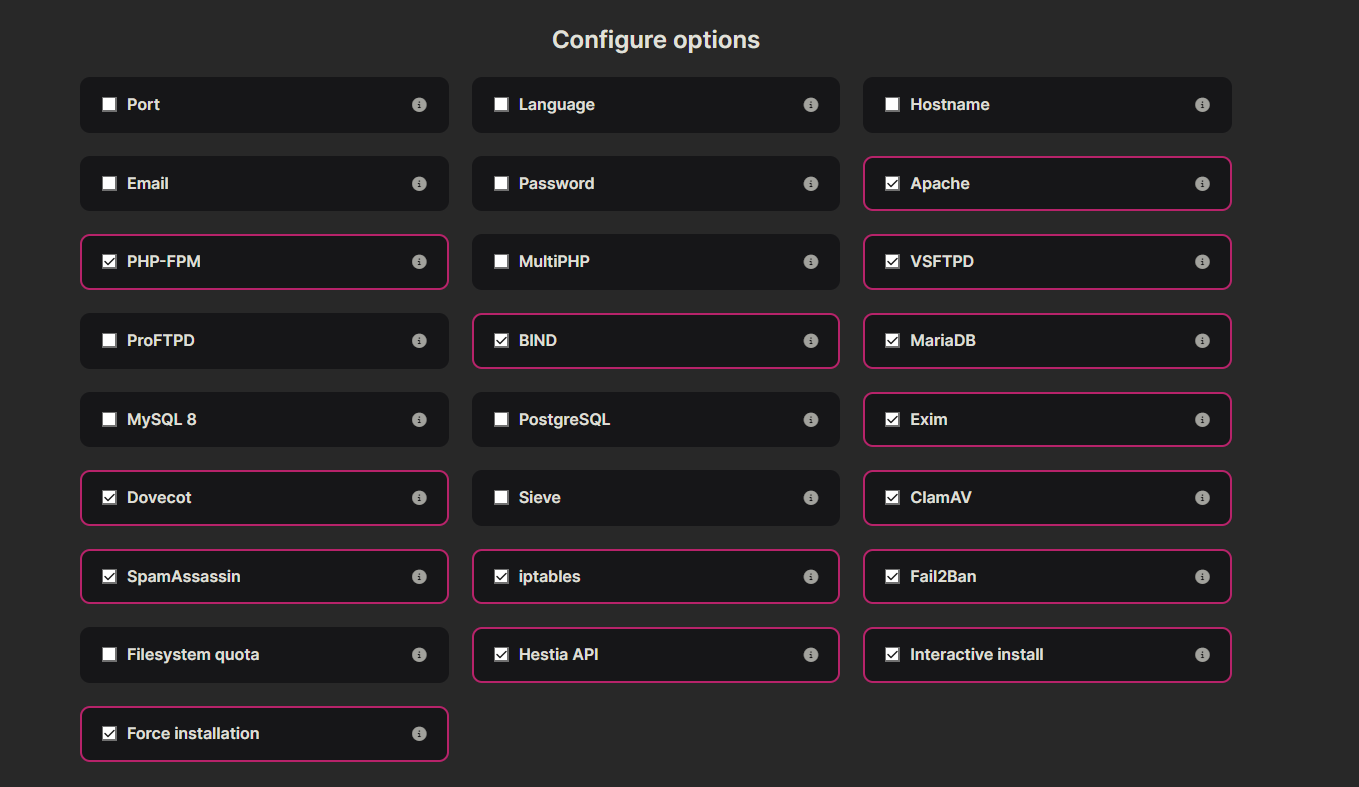
Pärast seda, kui oled paneelis valinud soovitud funktsioonid, kopeeri link Hestia paigaldaja allalaadimiseks.
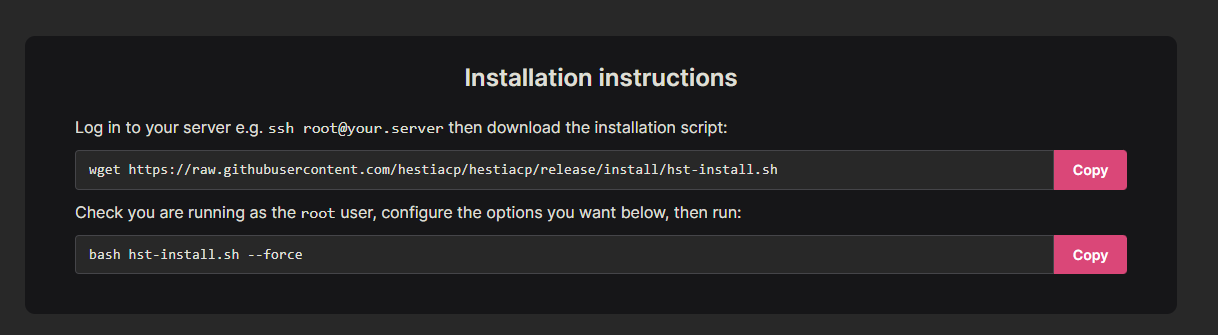
Seejärel ühendu oma serveriga SSH kaudu ja kleebi kopeeritud link, et laadida alla juhtpaneeli paigaldaja.
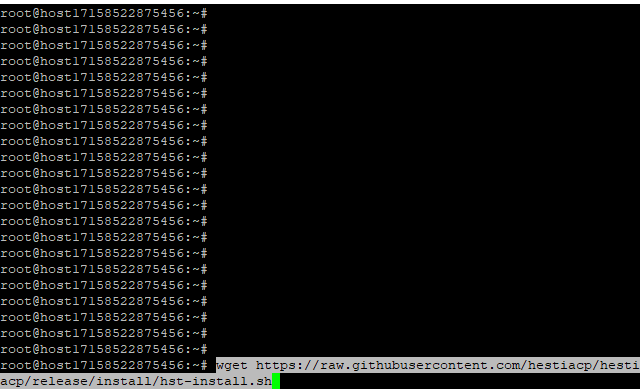
Seejärel kleebi käsk, et käivitada paigaldaja.
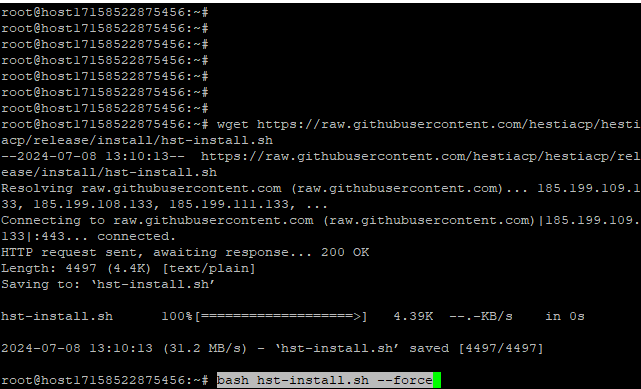
Kinnita, et soovid paigaldamisega jätkata.
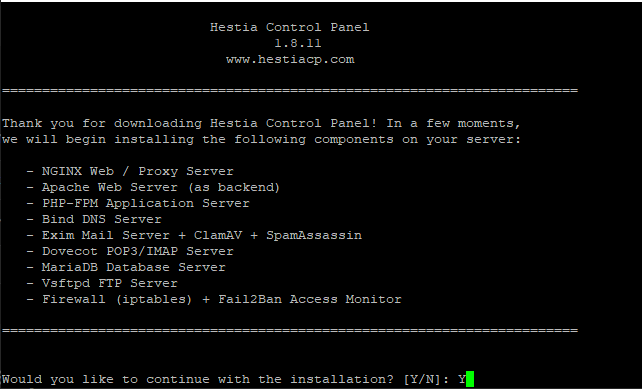
Sisesta oma e-posti aadress ja domeeninimi.
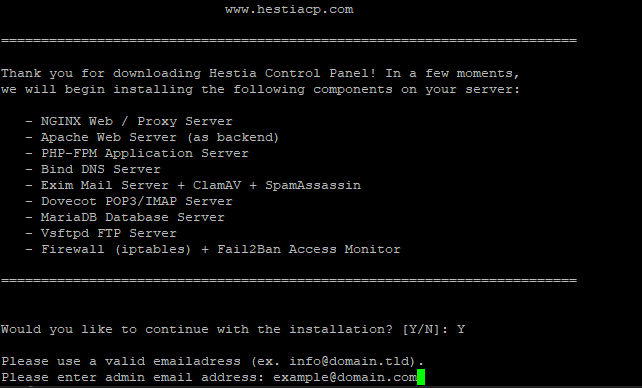
Seejärel algab paigaldusprotsess.
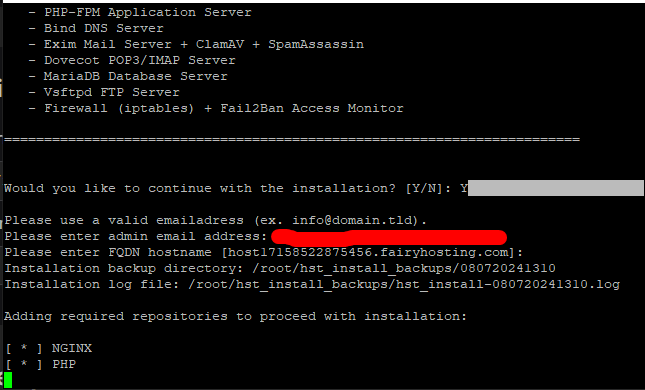
Pärast paigaldamise lõppu saadetakse sulle e-kiri Hestia juhtpaneeli sisselogimisandmetega. Vajuta suvalist klahvi, et taaskäivitada server.
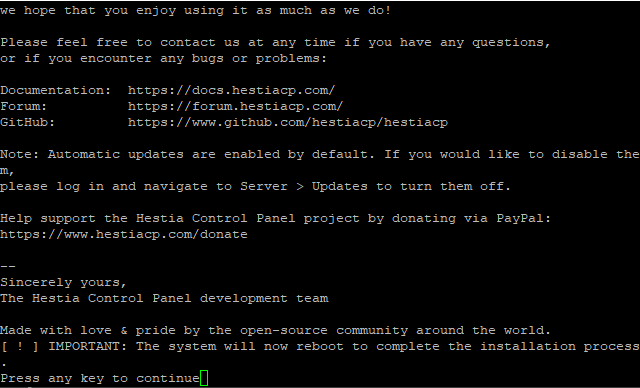
Taaskäivituse järel kasuta sisselogimisandmeid, et minna Hestia juhtpaneeli sisselogimislehele ning sisesta kasutajanimeks „admin“.
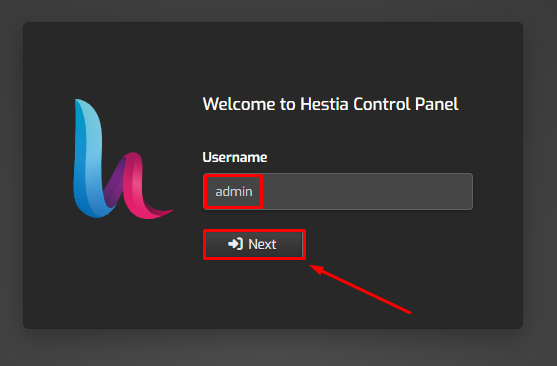
Seejärel sisesta parool, mis saadi sisselogimisandmete juurest.
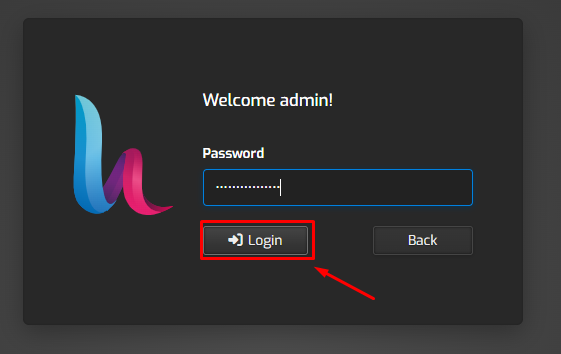
Palju õnne! Hestia juhtpaneel on edukalt paigaldatud.






