The promo banner needed to attract your referrals. We have created a detailed guide for its creation. All you need to do is add the code to your website and, if necessary, adjust the width and height of the banner in the CSS file.
To begin, insert this code into the section of your website where the promo banner will be located.
<a href="#" target="_blank">
<img src="" alt="FairyHosting Billboard" style="width:100%;max-width:600px;">
</a>
Go to your personal account and open the affiliate program page. Then click on the "Promo Materials" image.
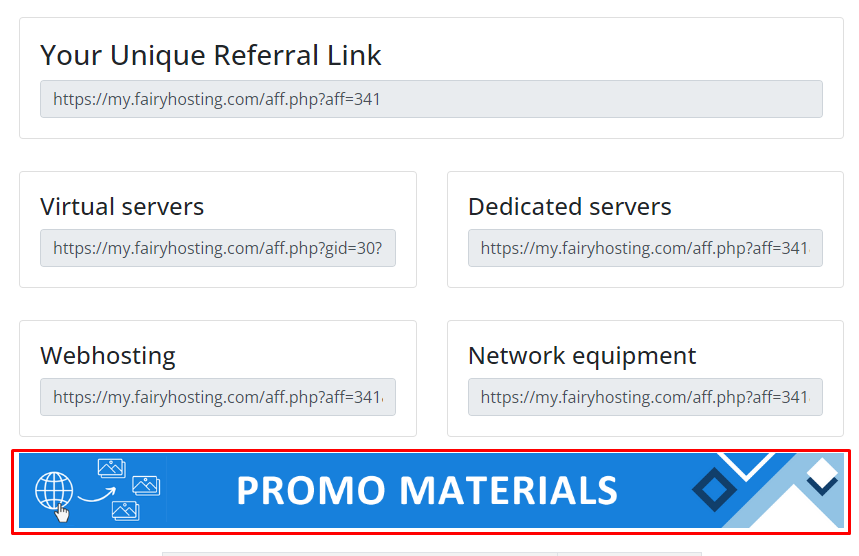
In the opened tab, you might not see all the available materials right away, so we recommend refreshing the page. Then, select the banner you need.
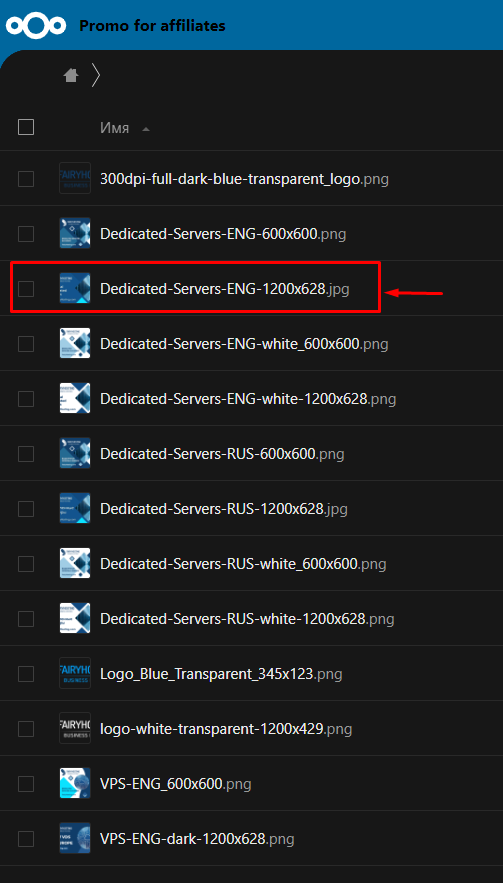
Then, right-click on the image and select "Copy image address."

Next, paste this link between the quotation marks of the `src` attribute.
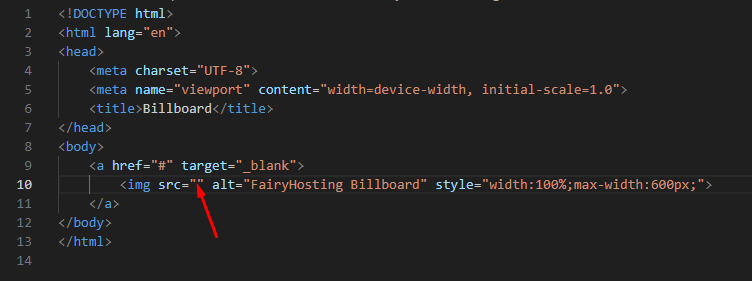
Return to the affiliate program page and copy your affiliate link.
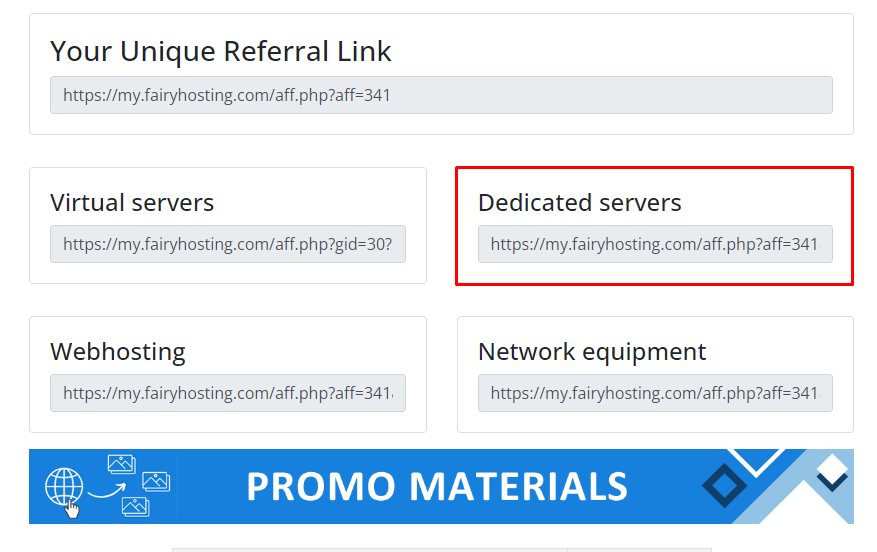
Paste the link between the quotation marks of the `href` attribute.
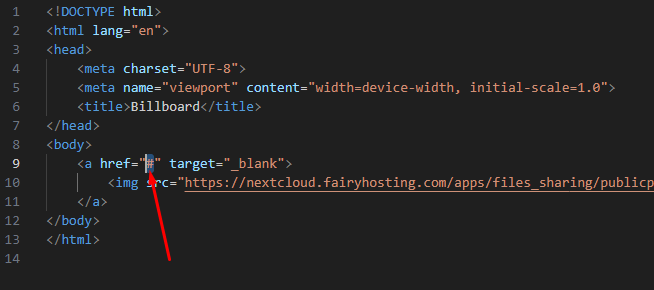
Here's result:
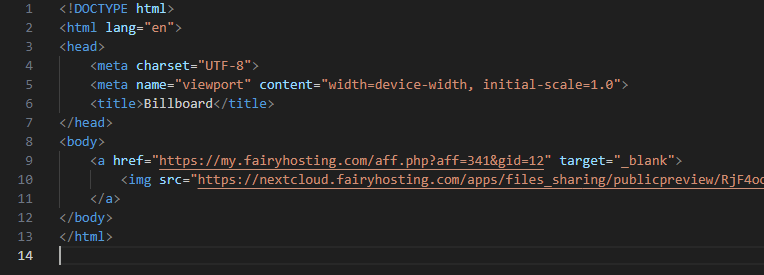
Save the changes and go to your website. Click on the banner.

When you click on it, you will be redirected to the page to order our services.
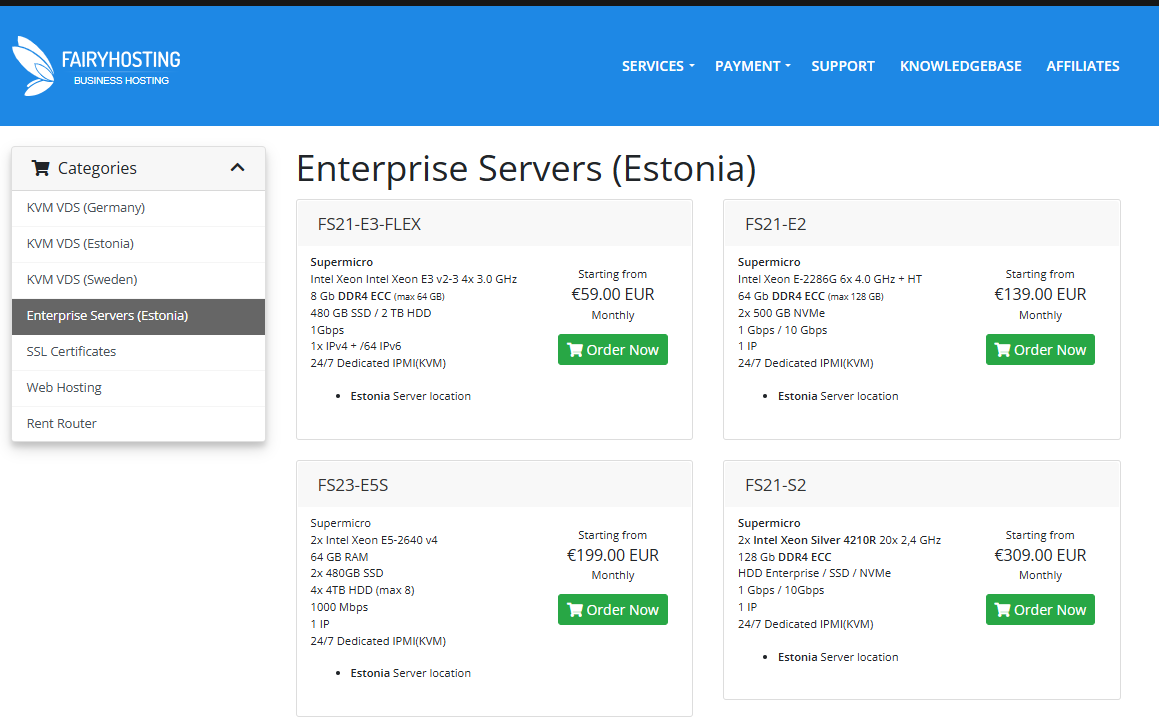
Congratulations! Now, for each customer who clicks on the banner and places an order for our service, you will earn funds in your affiliate balance. You can withdraw funds from the balance starting from 50 EUR.






