With us, you also can earn money from them. To do this, we have created an affiliate program. Becoming a partner is just a few clicks away.
To get started, simply log in to your account in the client area and click the "Affiliates" button in the navigation panel.
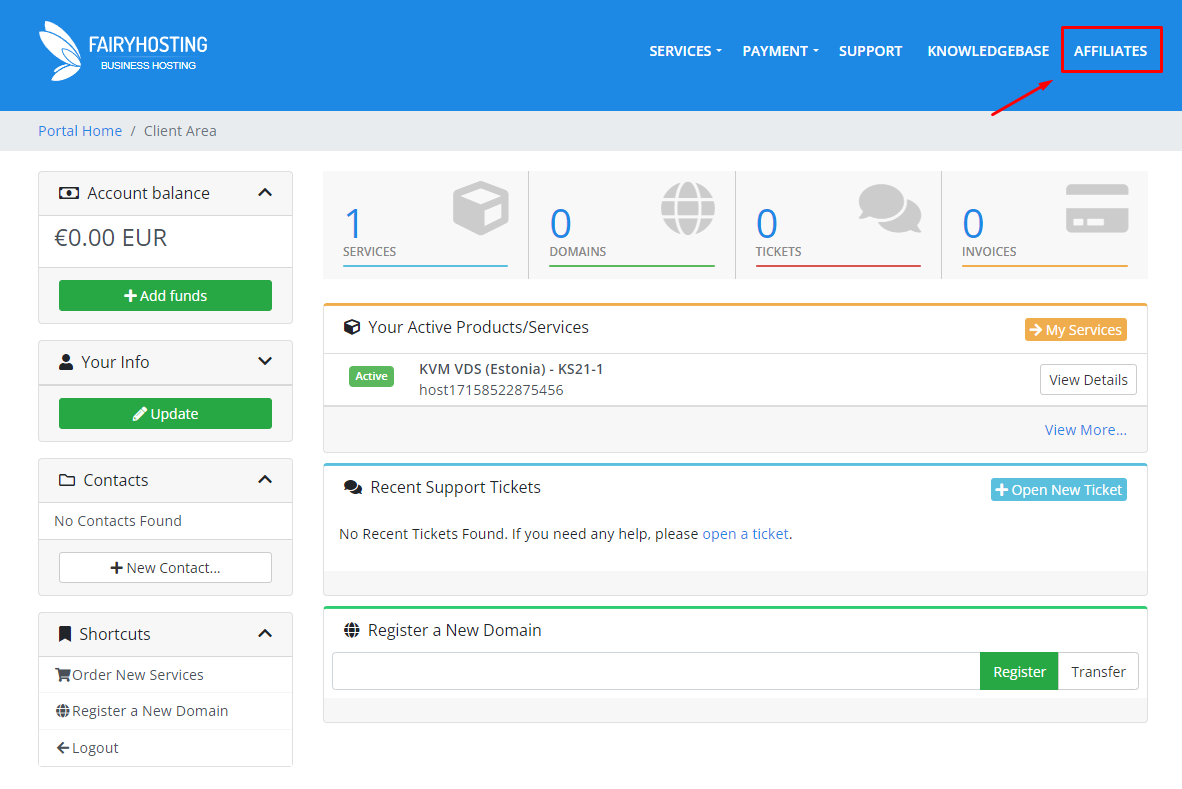
Review the information on the following page, then click the "Activate Affiliate Account" button.
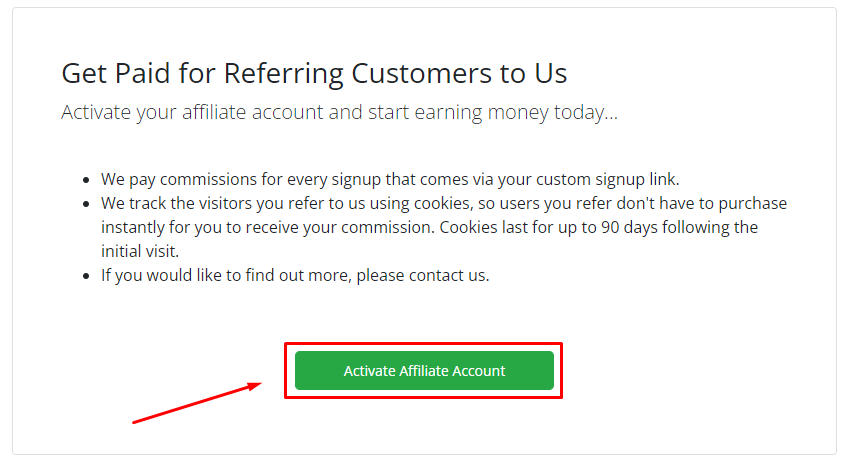
After that, you'll be taken to the affiliate account dashboard. Here, you'll find all the necessary information, including:
- The number of people who clicked your link;
- Services purchased through your link;
- Conversion rate;
- Affiliate links to services;
- Promotional materials;
- Withdrawal of funds;
- Referral tracking.
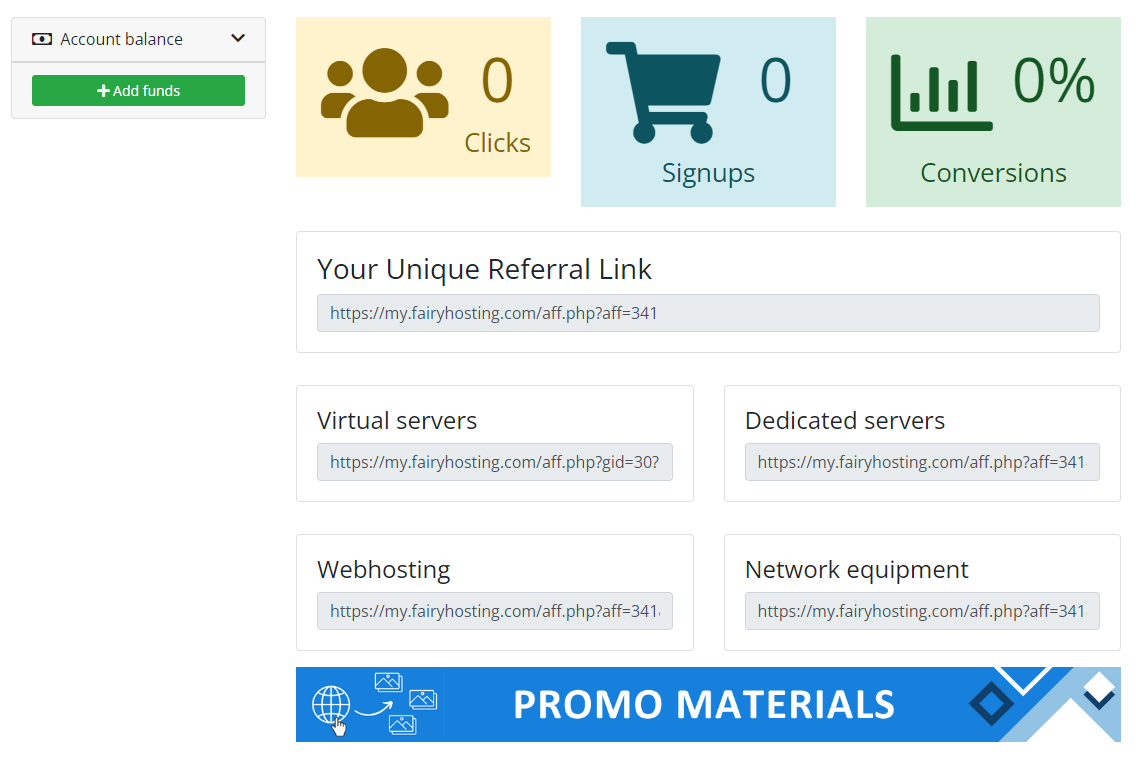
We also provide promotional materials that you can use to attract potential clients. The key tool is the banner. When a potential client sees the banner on a website, they can click on it and be redirected to our site. To select and download a banner, click on the "Promo Materials" image.
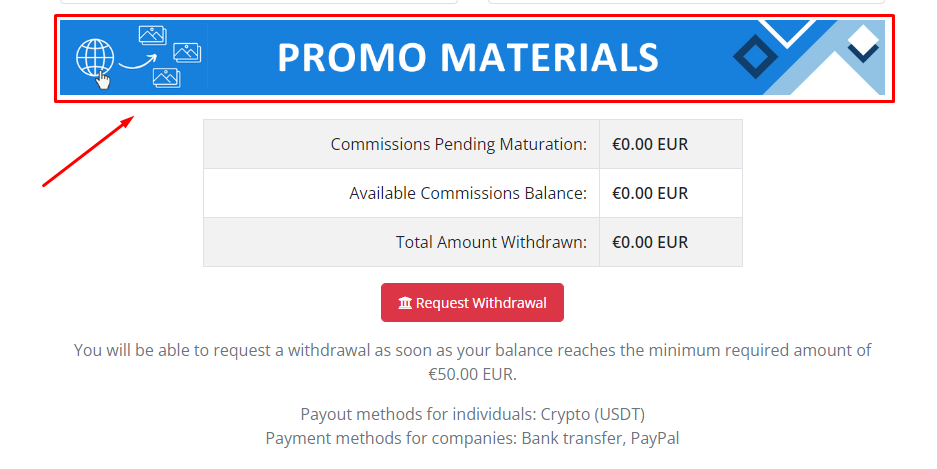
Initially, the banners do not have links. they are .png files. To learn how to place a banner with a link, you can refer to this article: Creating a Clickable Banner with Your Affiliate Link.
If you have any additional questions about the partnership, feel free to contact us, and we'll be happy to answer all your questions.






