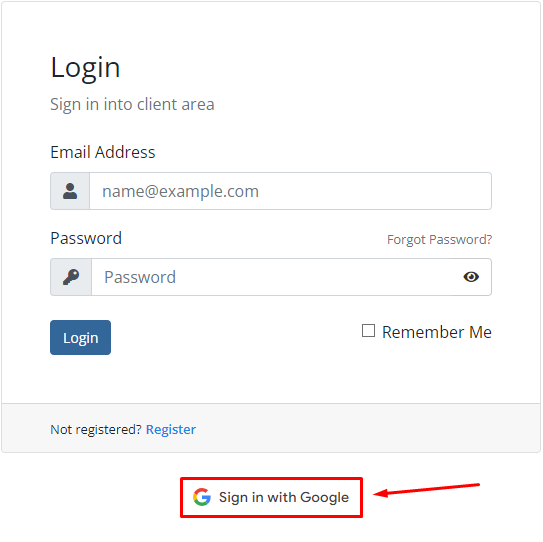Sign In with Google
Logging in with a Google account allows you to save time on entering passwords and enhances security. To log in with a Google account, you need to be a registered user in the client area.
Sign In using your email and password.
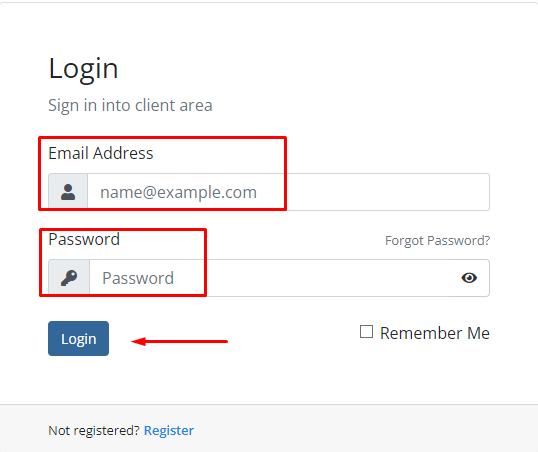
Click on the button with your name and select the 'Security Settings' section.
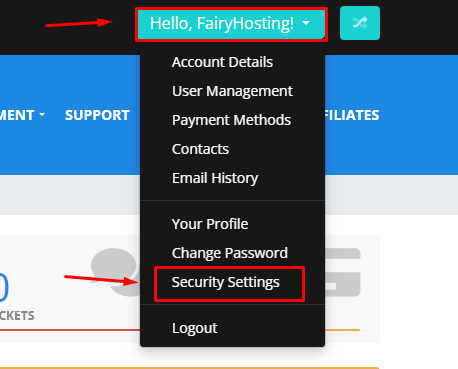
On this page, you can connect your Google account for authorization. Click on the 'Sign in with Google' button.
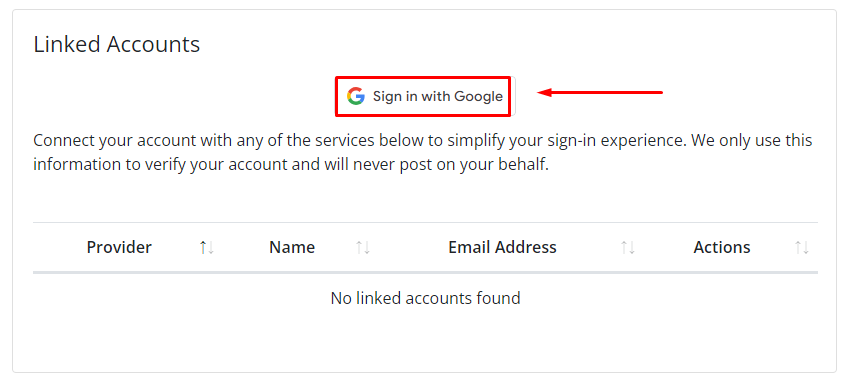
A window will open where you need to sign in to your Google account. Then the Google account will be linked to your account. You can also unlink your Google account.
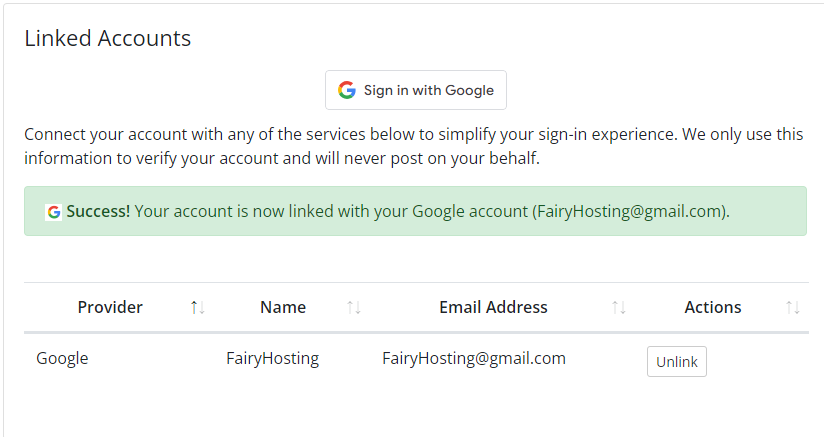
Now you can log in using your Google account. On the login page of your client area, select 'Sign in with Google'.