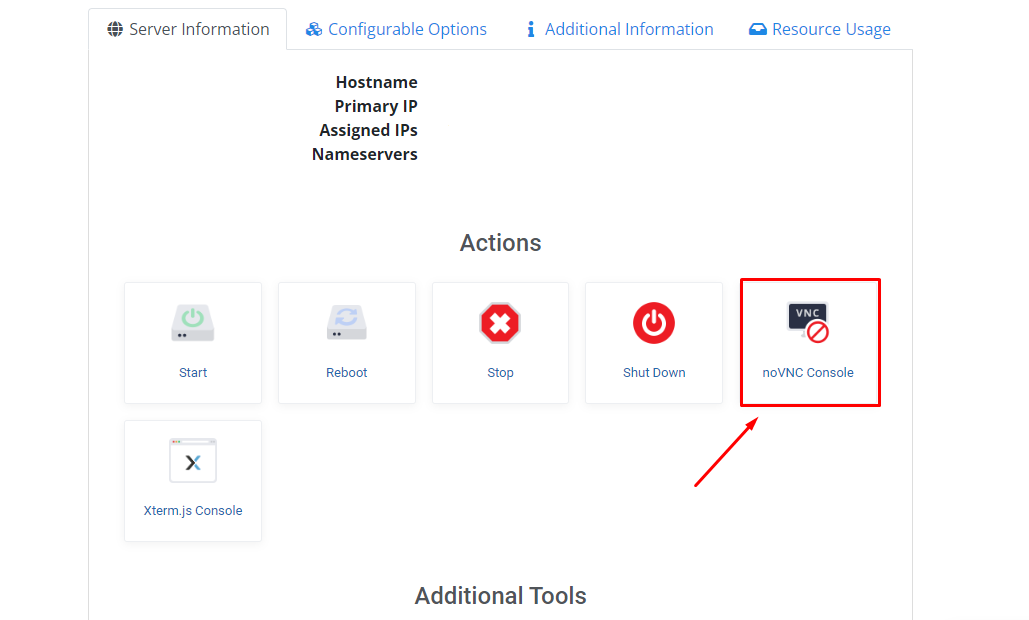How to open noVNC console
To open the noVNC console, navigate to the client area. https://my.fairyhosting.com/
After, select your virtual server and click on the 'View Details' button.
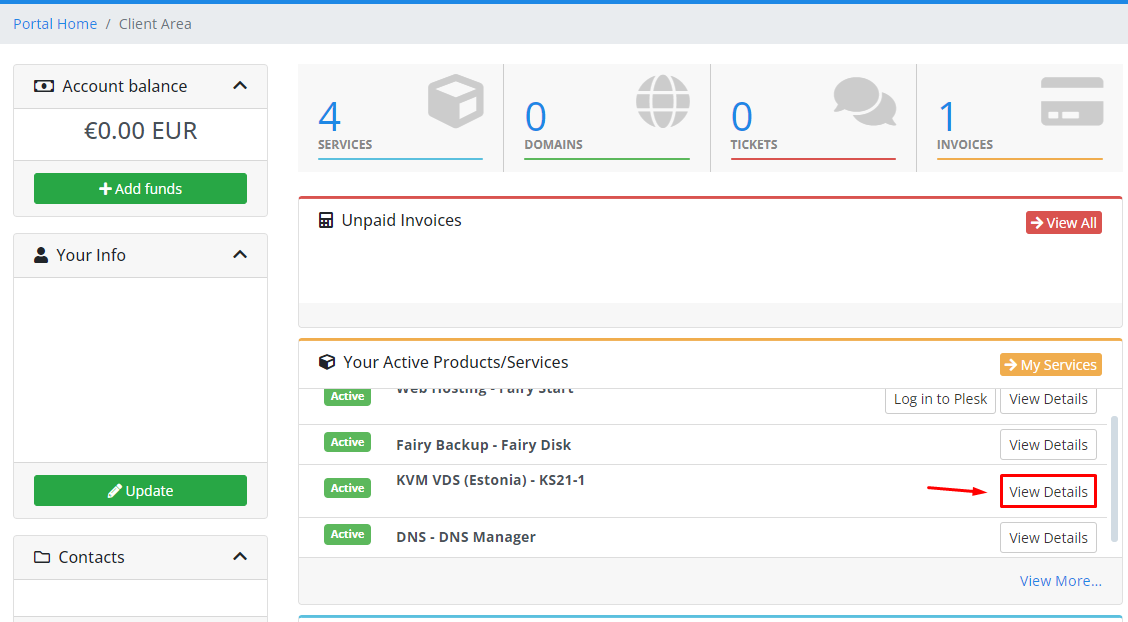
Then scroll down and click on the 'noVNC Console' button.
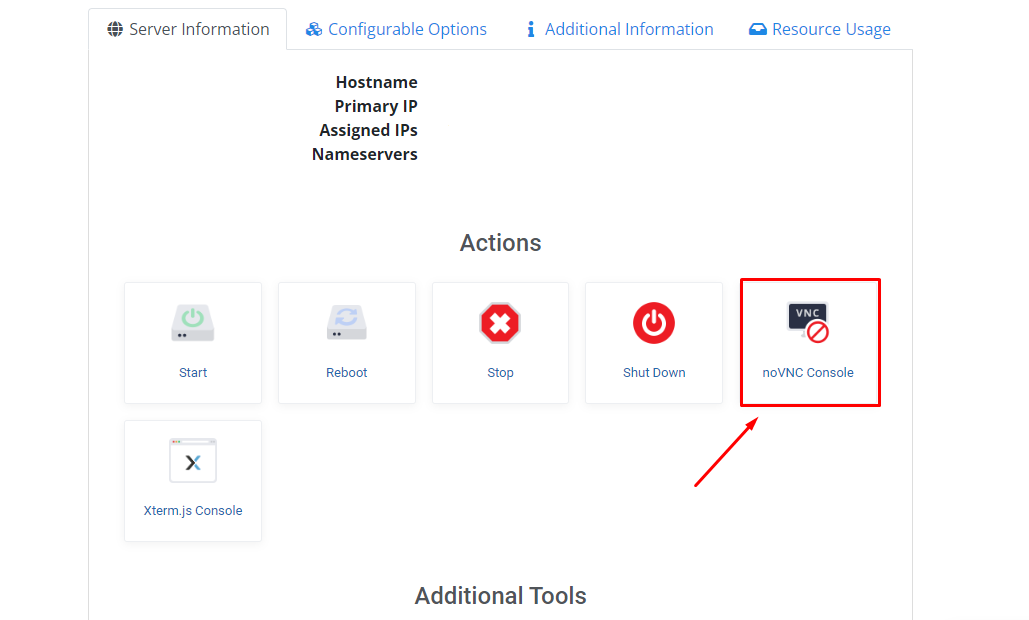

How to open noVNC console
To open the noVNC console, navigate to the client area. https://my.fairyhosting.com/
After, select your virtual server and click on the 'View Details' button.
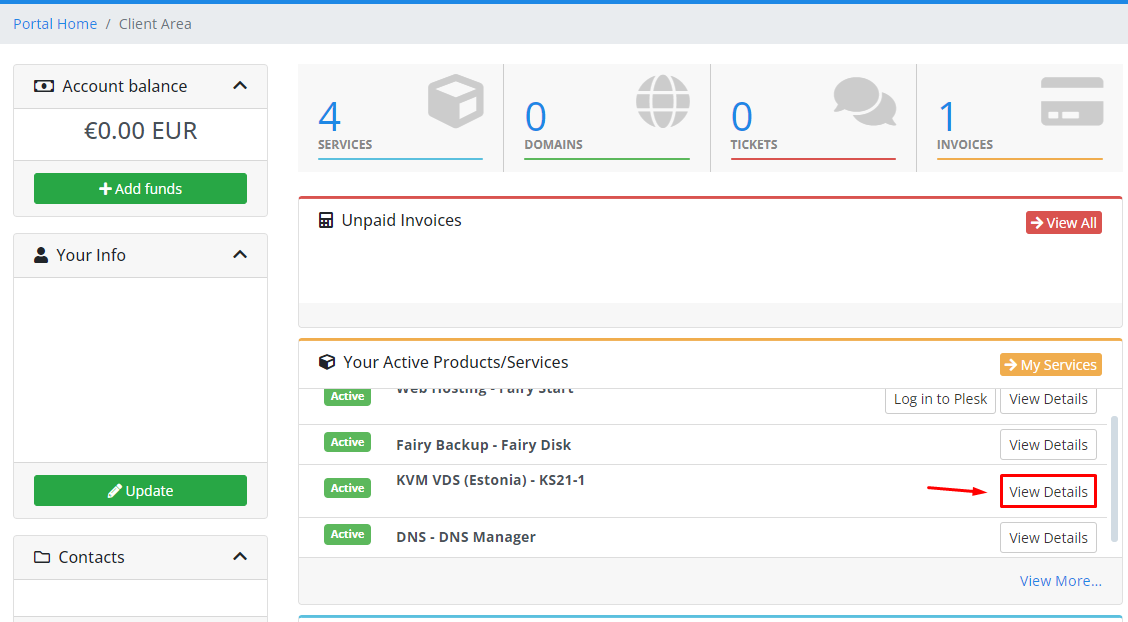
Then scroll down and click on the 'noVNC Console' button.