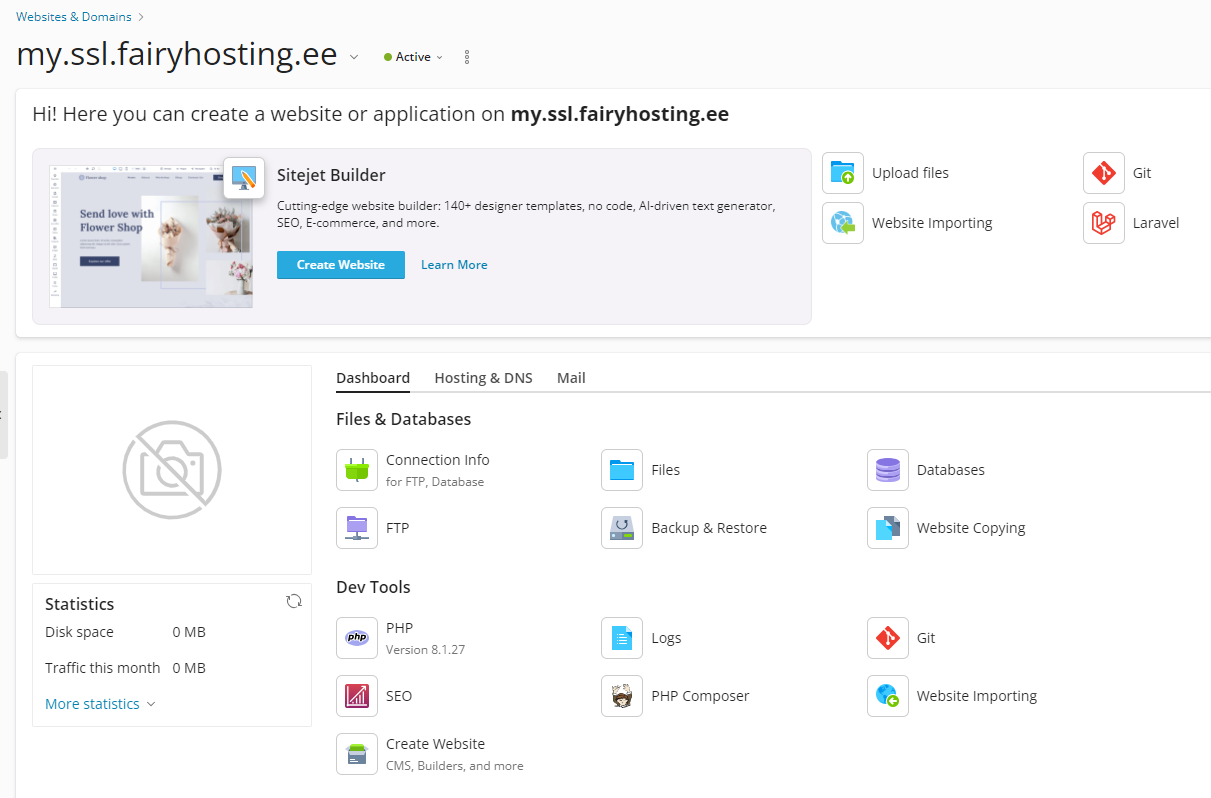Creating a domain
To create a domain, you need to click on the "Add Domain" button.

Then you need to choose the type of website creation. In Plesk, there are many options for transferring a website. Choose "Blank Website" to create an empty website.
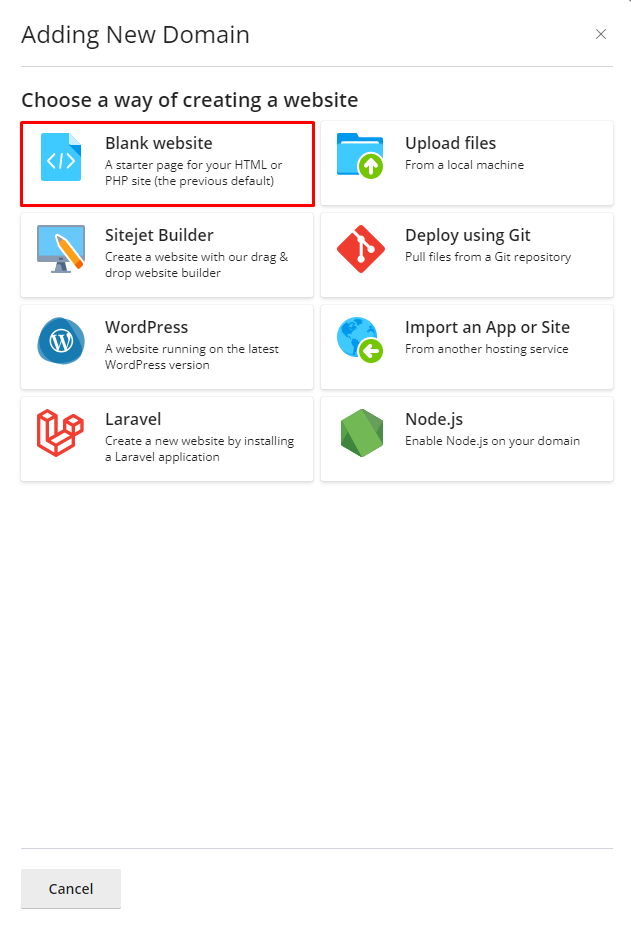
Then enter the existing domain and click on the "Add Domain" button.
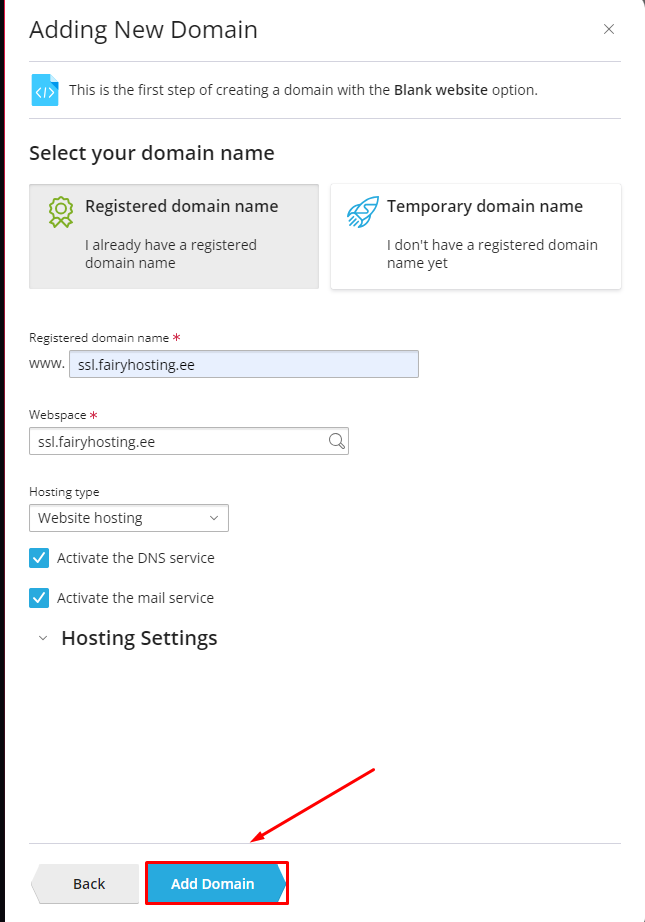
Creating a subdomain
To create a subdomain, go to the Plesk control panel and click on the "Add Subdomain" button.
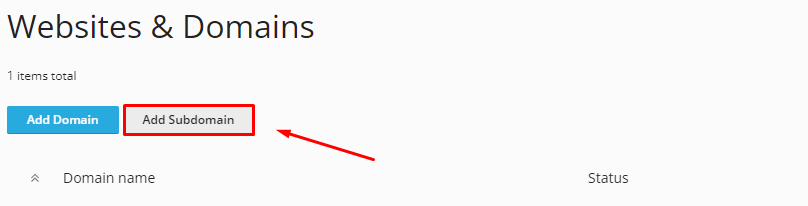
Enter the subdomain name and, if you need, edit the subdomain's file directory. Then click "OK".