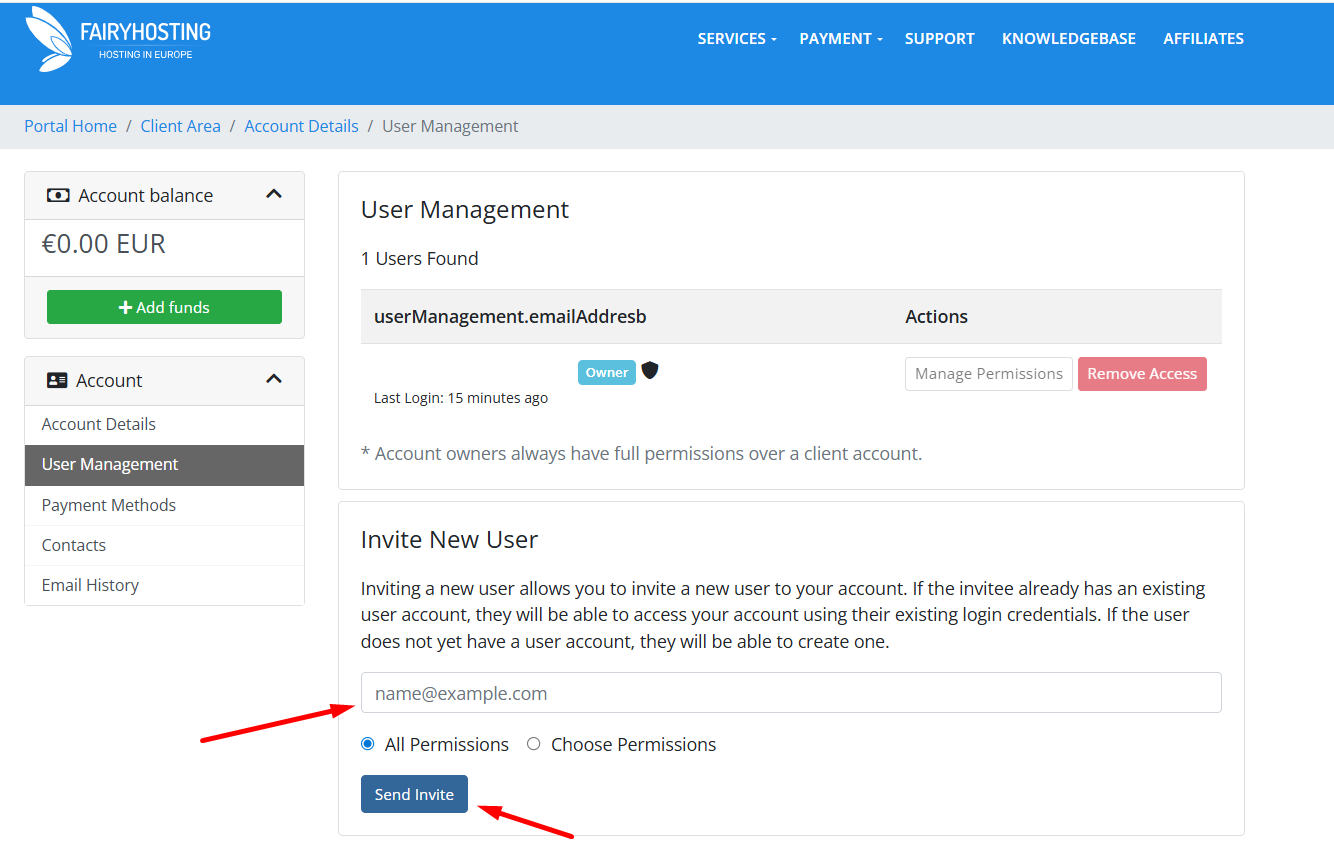How to add a user to your primary account
In case if you have several people requiring access to your client area, you can add/invite another one as shown on pictures below.
User permissions can be limited.
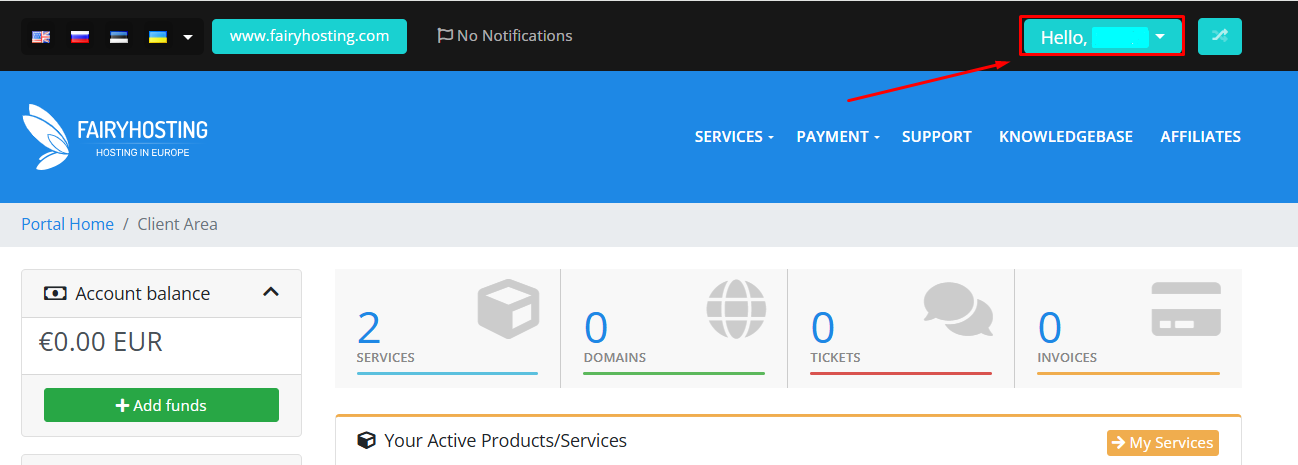
After the dropdown menu appears, select the "User Management" option.
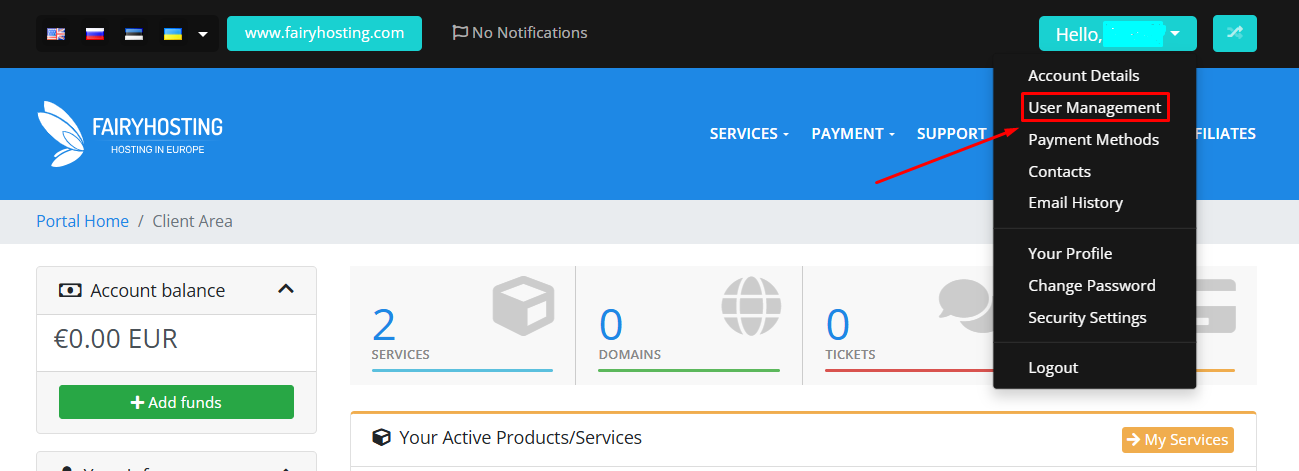
You will be redirected to the user management page, where you can invite new users and manage their permissions.