How to Reset Your Password?
If you have forgotten the password for your account, you can recover it.
!IMPORTANT: When resetting the password, it is ESSENTIAL to have access to the email linked to the account. Without it, account recovery will be impossible!
There are two methods for password recovery.
Method 1:
On the fairyhosting.com website, click on "Log In."
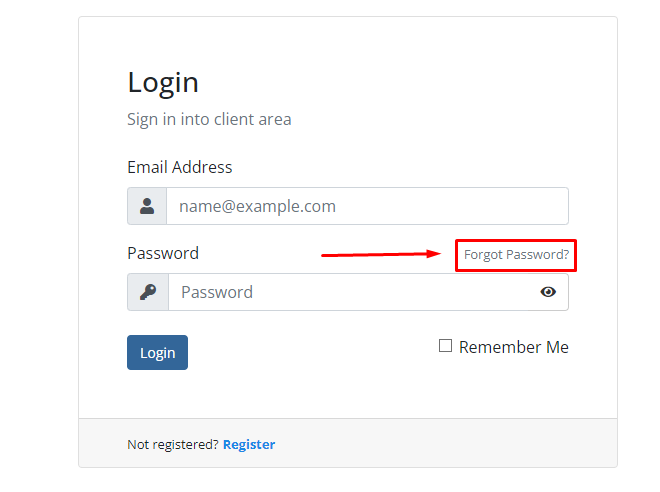
After entering your login credentials, if they turn out to be incorrect, click on "Forgot Password?" and proceed to the recovery page.
Next, enter the email that was linked to your account on fairyhosting.com and click "Submit" After that, you will receive an email for password reset in your inbox.
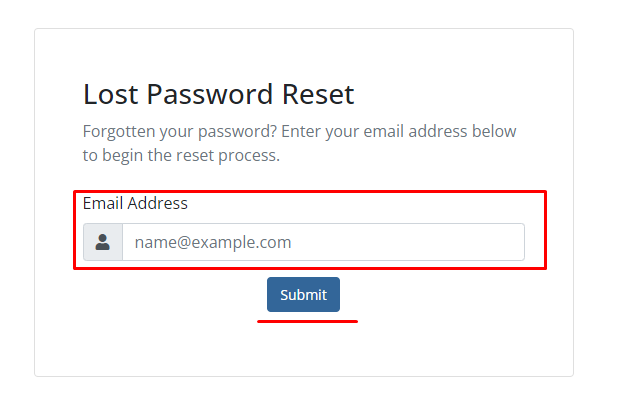
In the email, there will be a link saying "Reset your password." Click on it, or copy and paste the link provided below into your browser's address bar.
!IMPORTANT: These links are valid for ONLY 2 HOURS. After that, you will need to restart the process from the beginning!
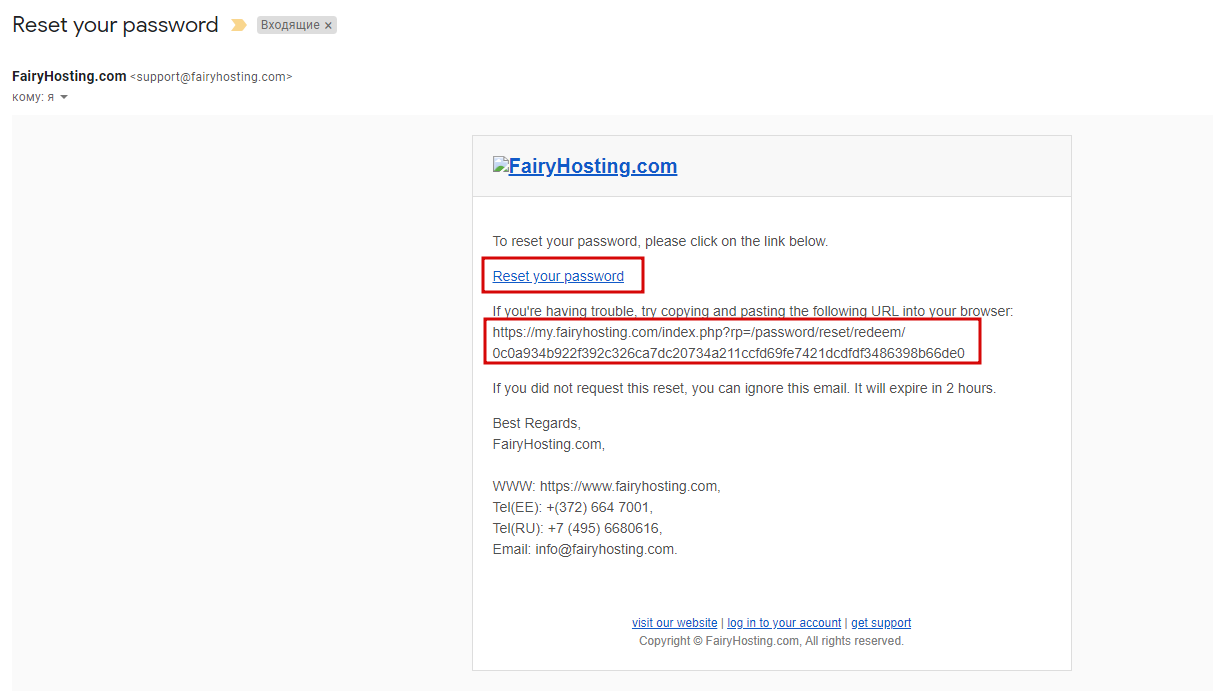
Once you click on the link, you will be able to create a new password and save it.
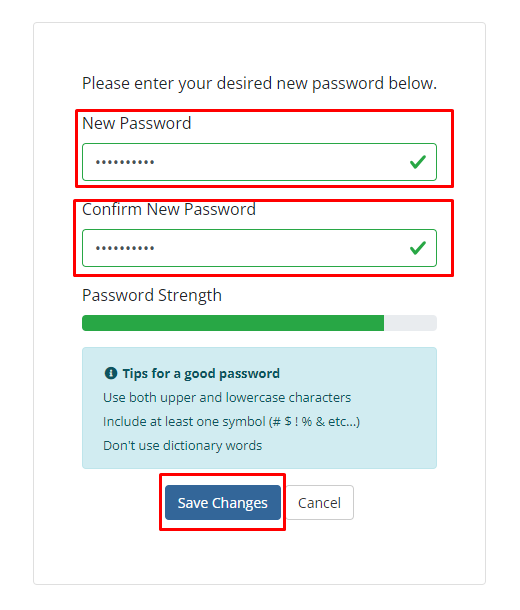
Next, you will receive the following notification, where you can click on the words "Click here" and go to your account.
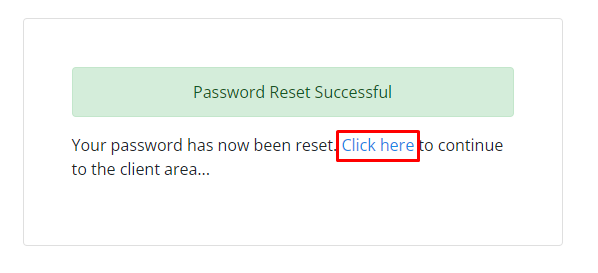
Method 2:
You need to access your email linked to the account whose password you want to recover. Send an email to info@fairyhosting.com requesting a password reset for your account.






