We recommend our clients to create separate accounts for our technical support if needed. By providing account details, network specialists can assist you in resolving your questions or concerns.
Creating an account is straightforward.
Go to the menu System → Users → + → New user. Fill in all the necessary information, then click the Apply button.
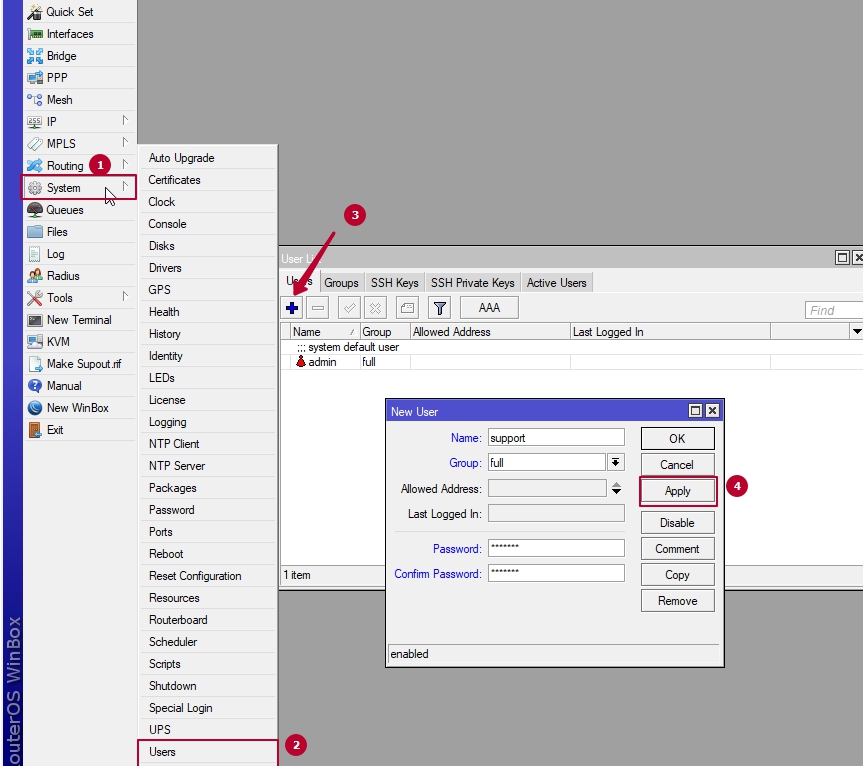
P.S. When creating or editing an account, you can configure access from specific IP addresses to log in to the router.
Allowed Address: Specify one or more allowed IP addresses in this field.






