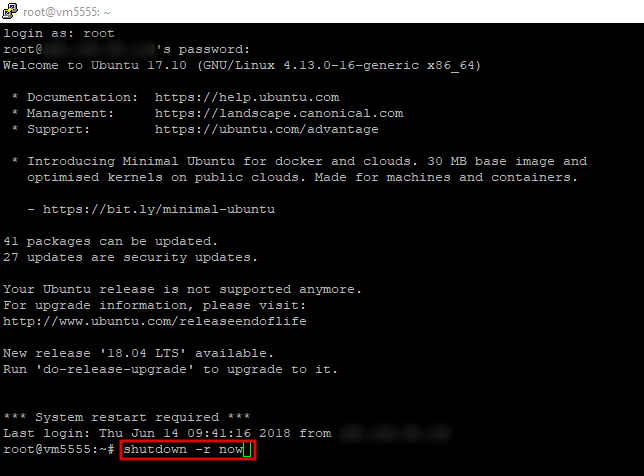You need to know, how to shutting down or reboot your Linux system. It means bringing the system down or reboot in a secure way. How can you shut down your system successfully using a command? This article discusses the commands you can use to shut down and reboot your Linux system.
Shutdown.
The recommend and secure way to shutdown Linux server is to use the shutdown command. The syntax is as follows for the shutdown command:
shutdown -h now
The shutdown menu item requests the graphical system to shutdown cleanly. Programs that have files to save, for example, have an opportunity to ask the user what to do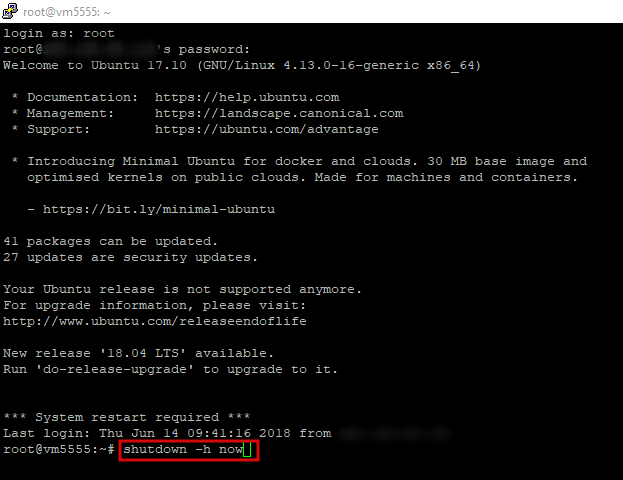
Reboot.
The most of you use reboot command. We are recommend use command:
shutdown -r now
What is difference between shutdown -r now and reboot command?
Reboot command terminates the running processes, shutdown command allows the running services to complete the work independently. It's meen that your server finish own work correctly. Always use shutdown!