Login into your client area. Choose from your service list Virtual machine.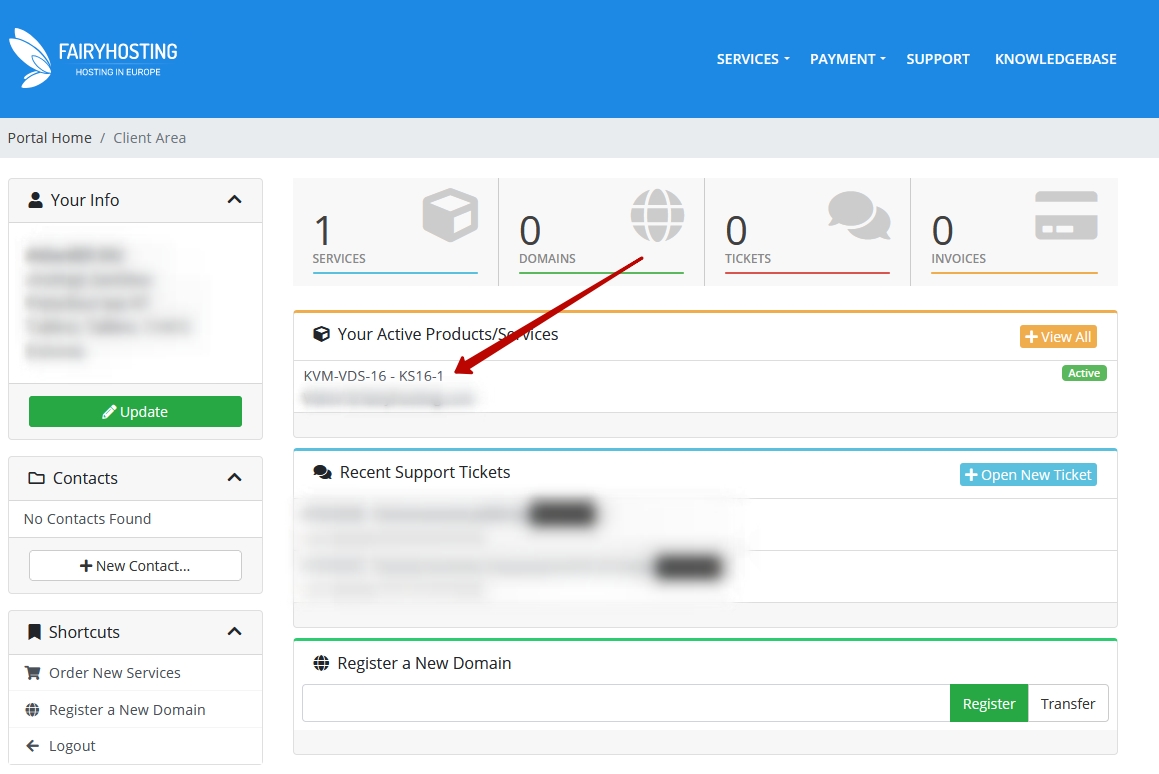
In opening window you can see server information and how manage him. In the lower part of the screen show you Actions:"Reboot", "Start", "Stop" and "Shutdown". Also you can open noVNC Console for connection with your server.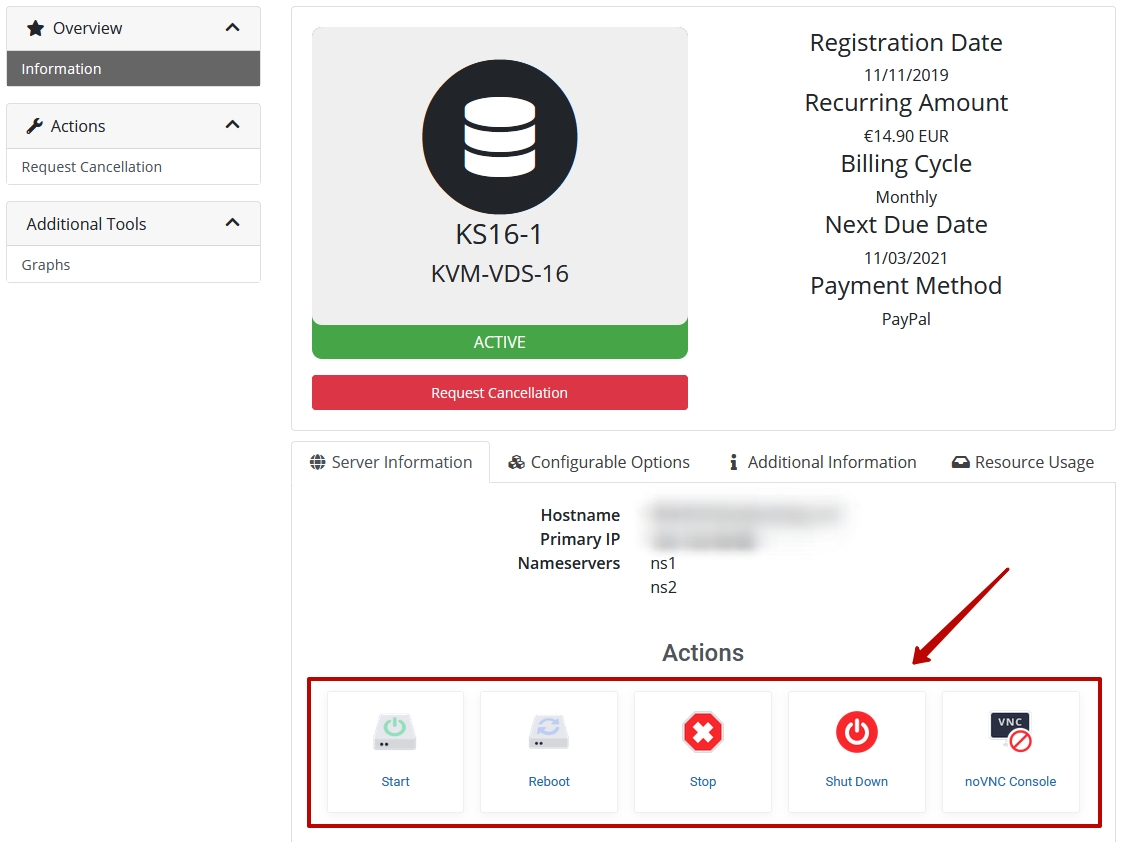

How to reboot your VPS. Yazdır
- 0
Bu cevap yeterince yardımcı oldu mu?
İlgili diğer dökümanlar
Remote module iDRAC reset on DELL servers
Sometimes the iDRAC doesn't open on DELL web interfaces, but Operating system is continue to...
Booting from PCI NVMe on Supermicro X11 motherboard
If you have BIOS version 2.0 or higher, there will be a menu in the bios that you need to change...
How to use FTP client "FileZilla"
Overview
This article provides instructions for configuring the Filezilla FTP client for...
Zend Guard Loader installation
To install Zend Guard Loader extensions chack PHP version on your server:# php -vLet's start...
Disks storage are not visible after OS installation
By using RAID massive and changing him configuration in some cases they may be invisible at...





