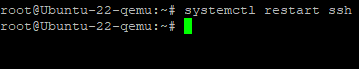To change the port, log in to the server.
Open the SSH configuration file:
nano /etc/ssh/sshd_config
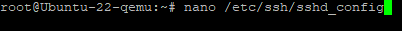
In the file, find the line starting with #Port 22. Remove the # symbol and replace 22 with the desired port, for example: Port 2222.
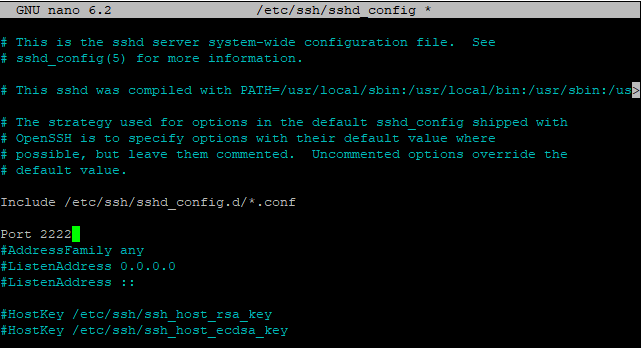
Save the file (CTRL + X, then Y and Enter).
Then add a firewall rule:
ufw allow 2222/tcp
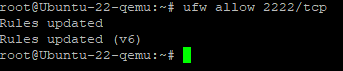
Restart SSH:systemctl restart ssh