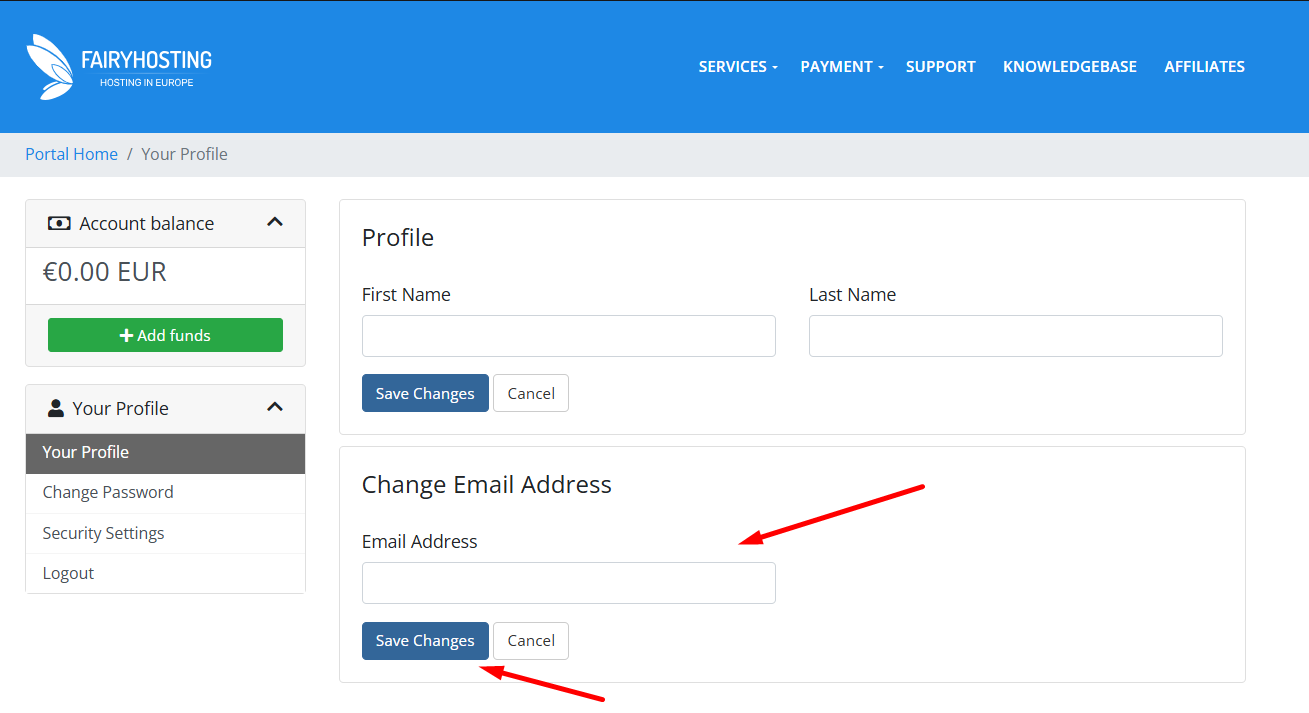In your account at my.fairyhosting.com, you have the option to change your email address.
To change your email address, click the blue button with your name on it.
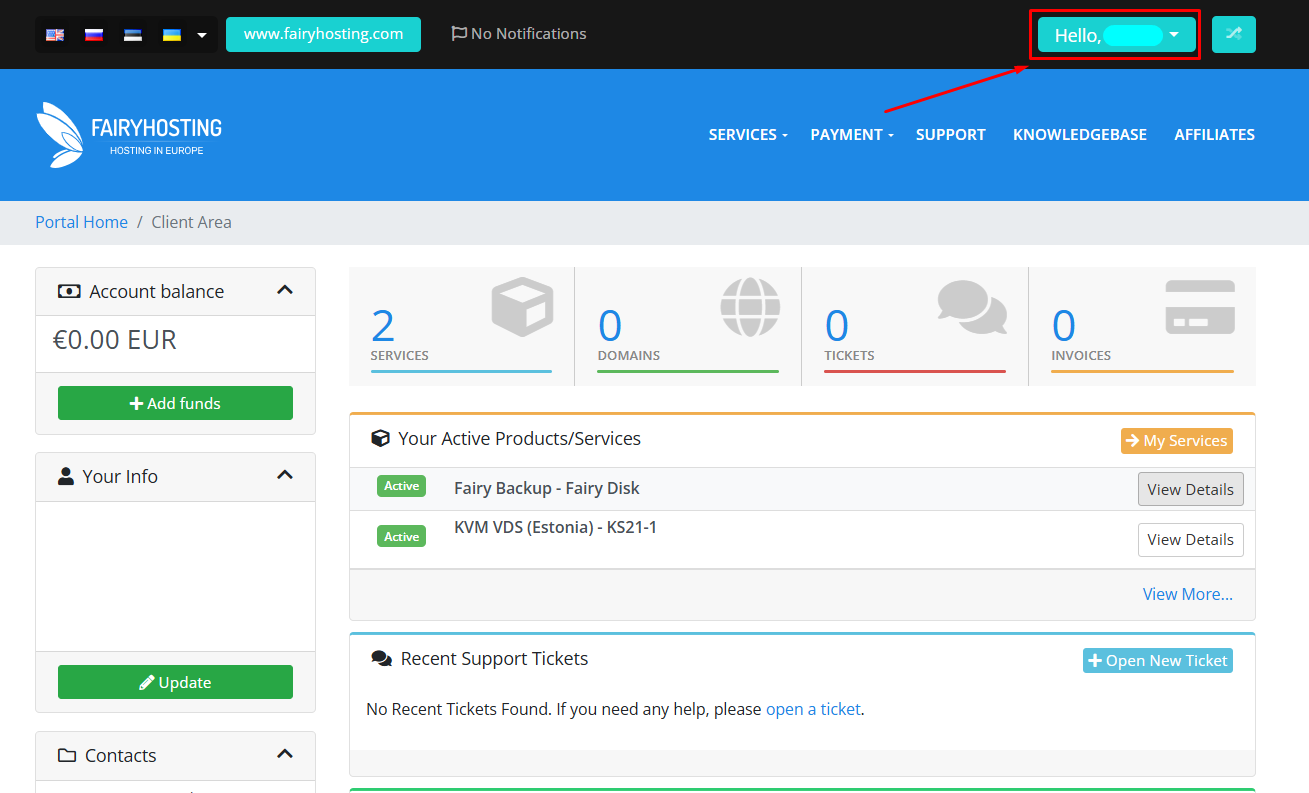
After the dropdown menu opens, select the "Your Account" option.
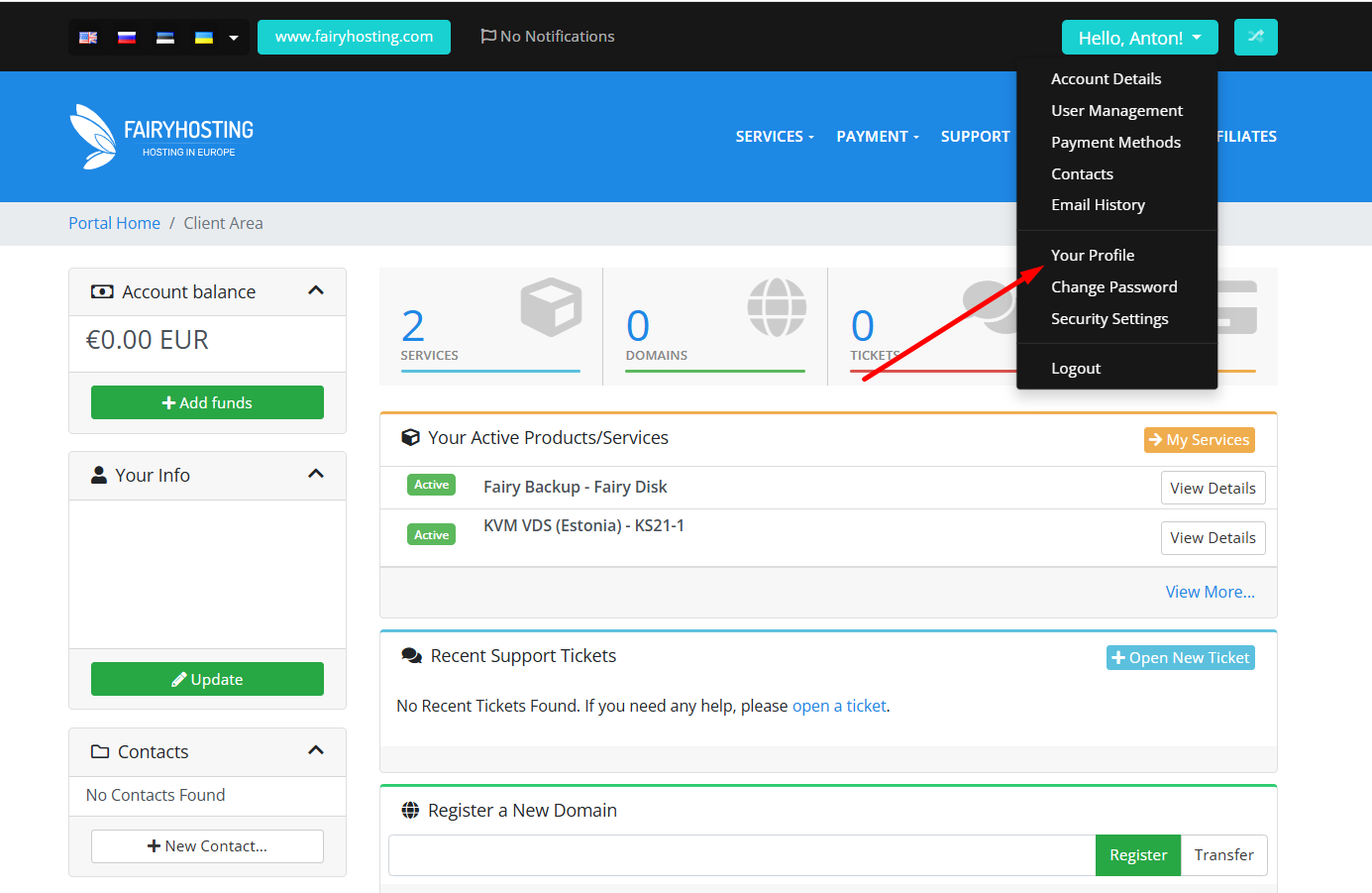
After clicking, you will be redirected to a page where you can change your email address. To do this, enter the new email address in the field and click the "Save Changes" button.