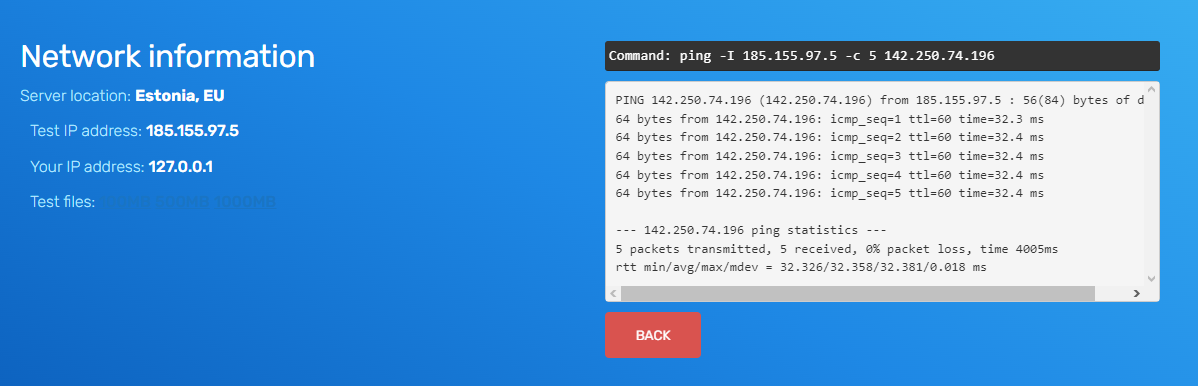Information about network.
On our website, there is an opportunity for everyone to test network speed, ping, and determine the route of data transmission in the network.
To do this, follow the link https://lg.fairyhosting.com/
In the "Test Ipv4" field, you will find a test address for ping testing.
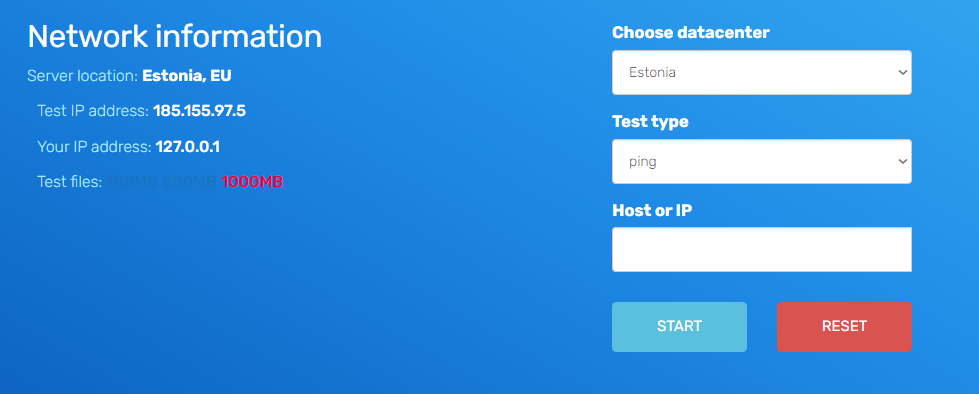
You can also use it for traceroute (select it from the menu next to the "RUN TEST" button).
Next, there are 3 different files available for download: 100MB, 500MB, 1000MB.
Please pay attention to the "Your IP Address" section. It will display your IP address from which you accessed the link provided above. In this example, we used the IP address of google.com to visually demonstrate how it works.